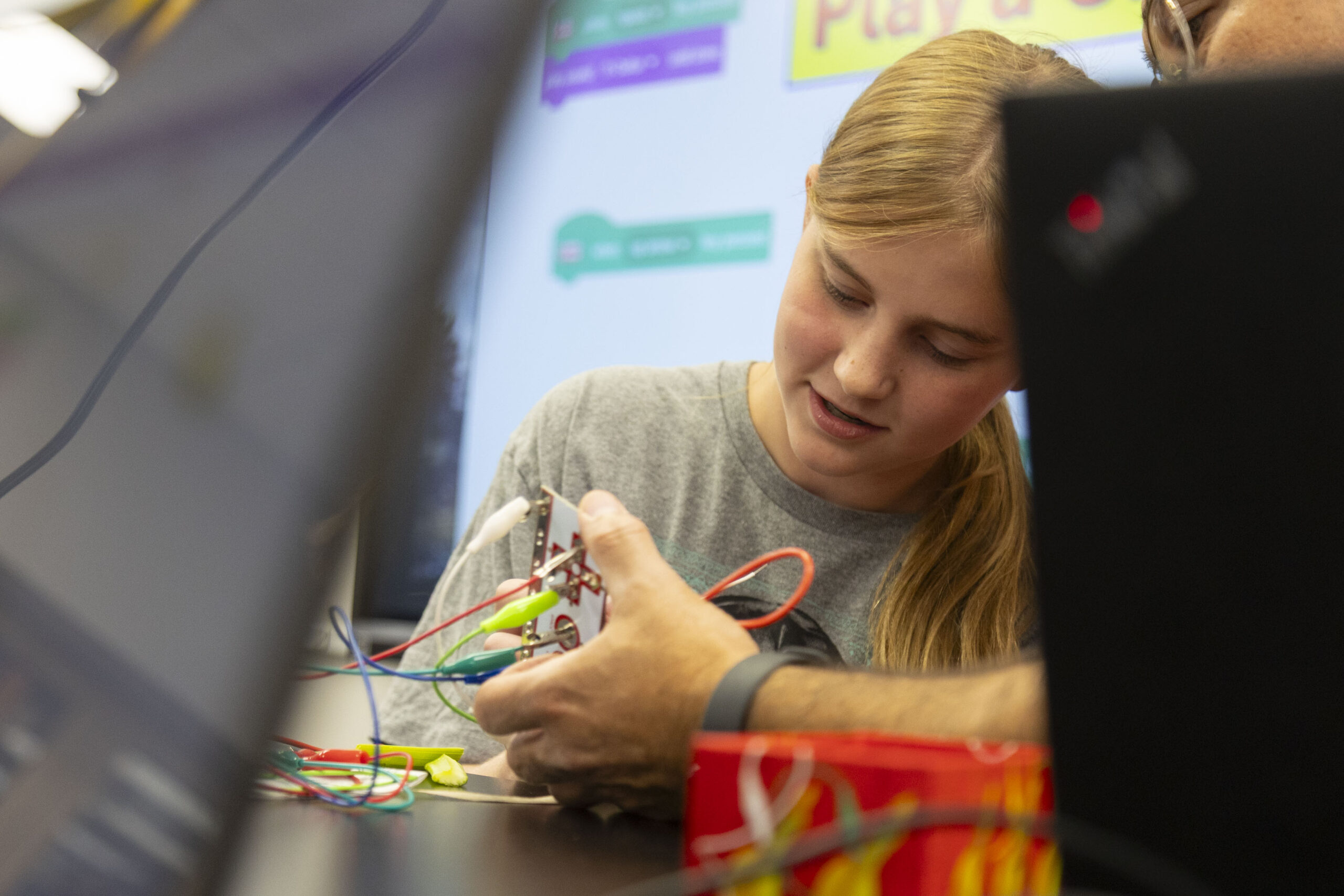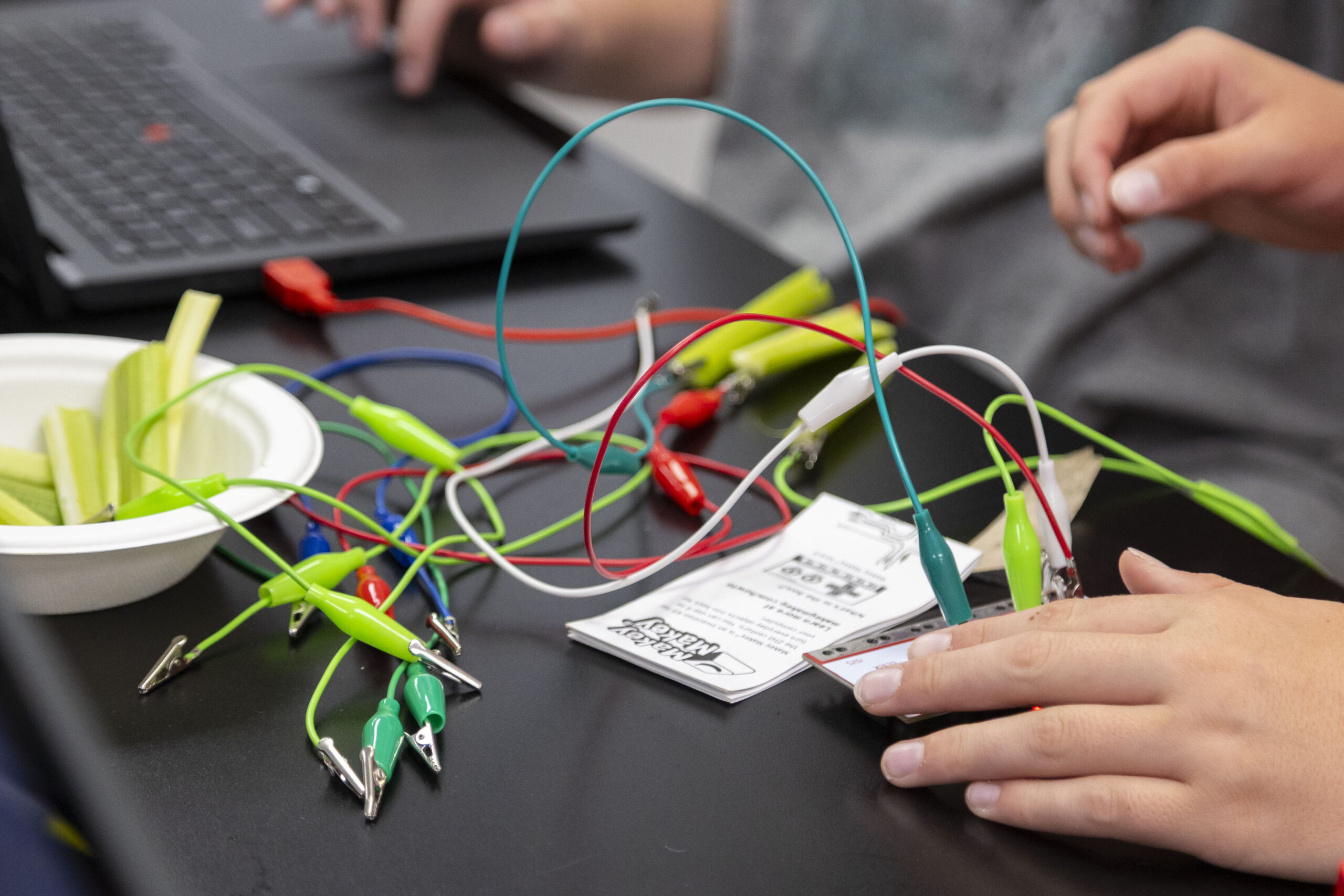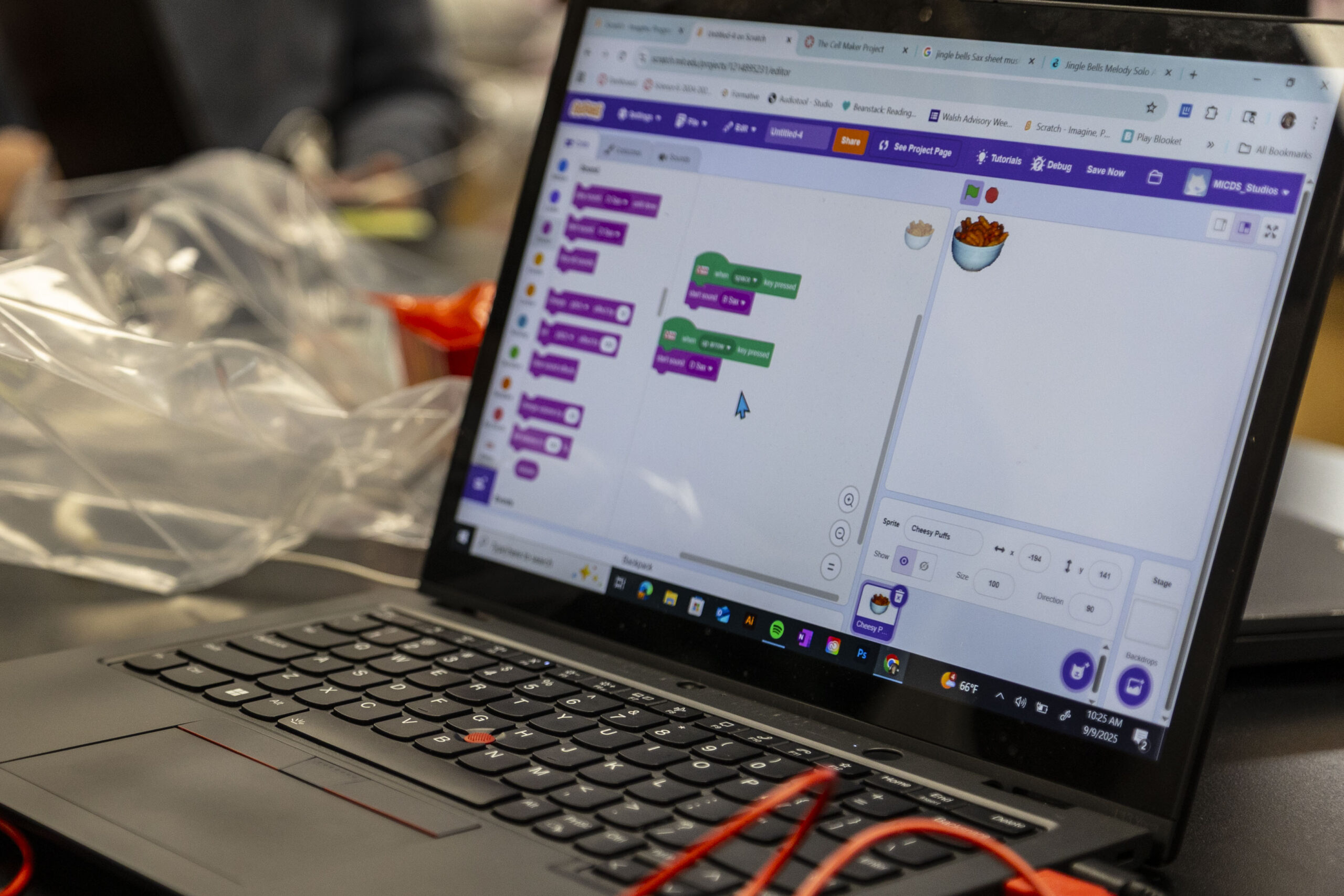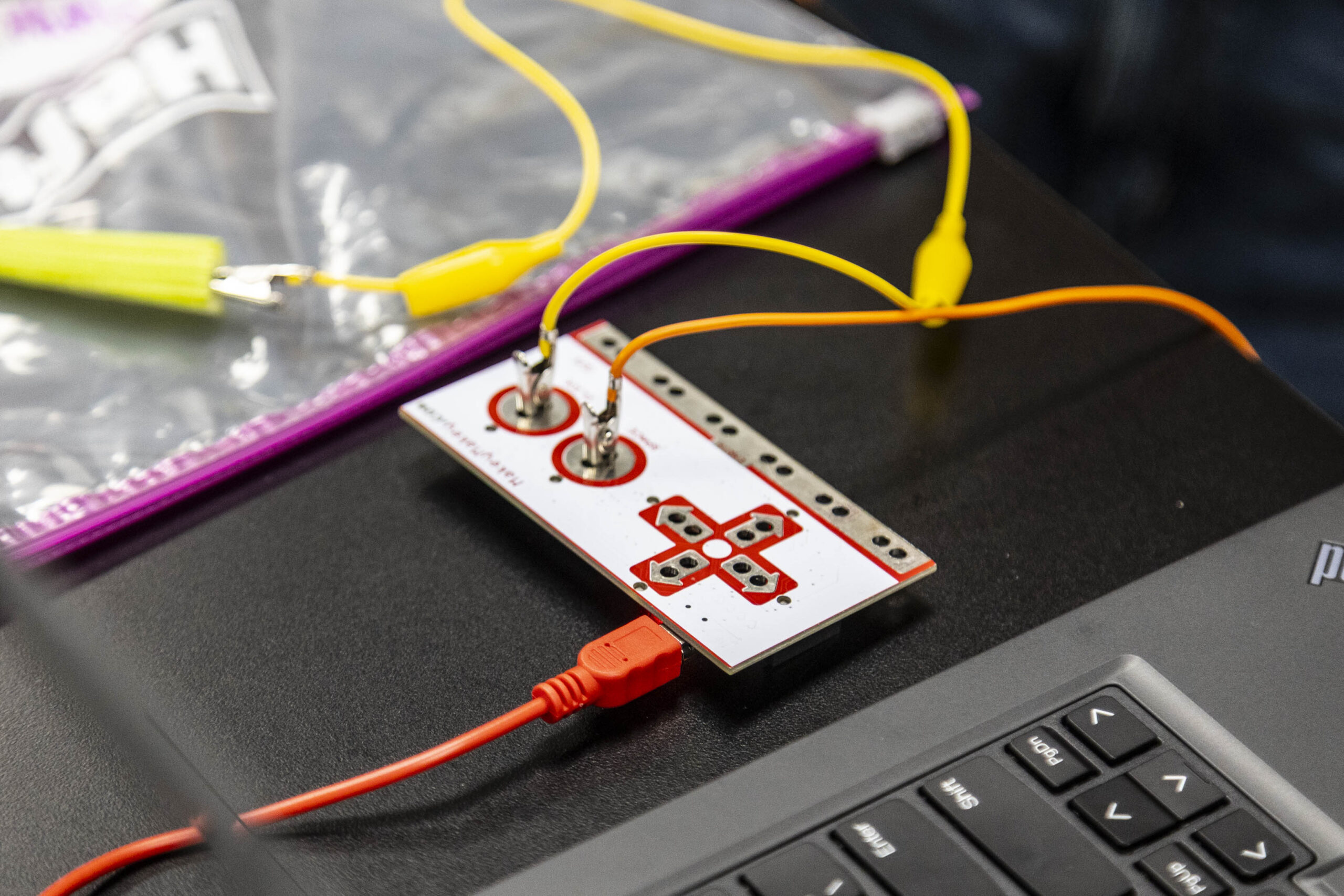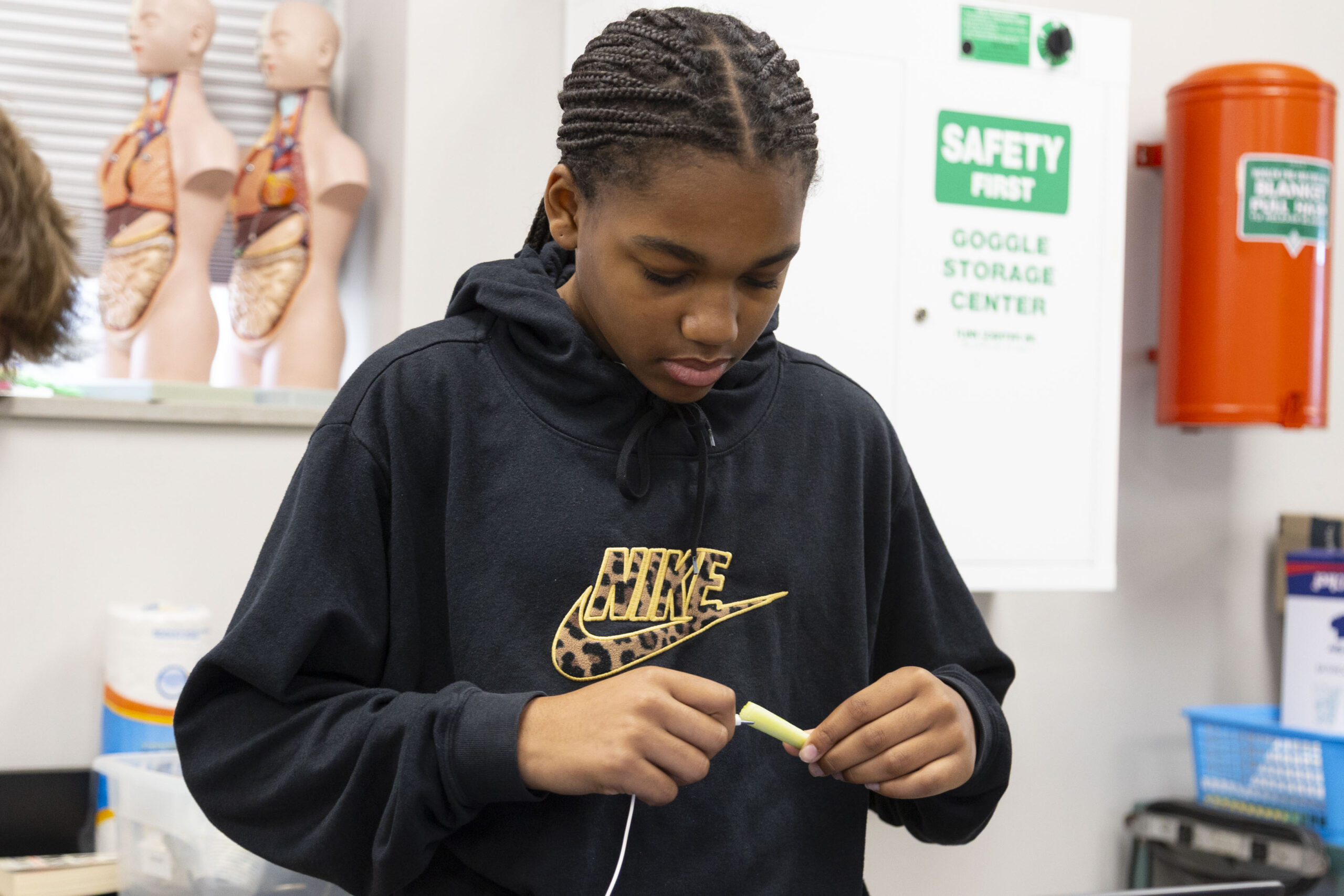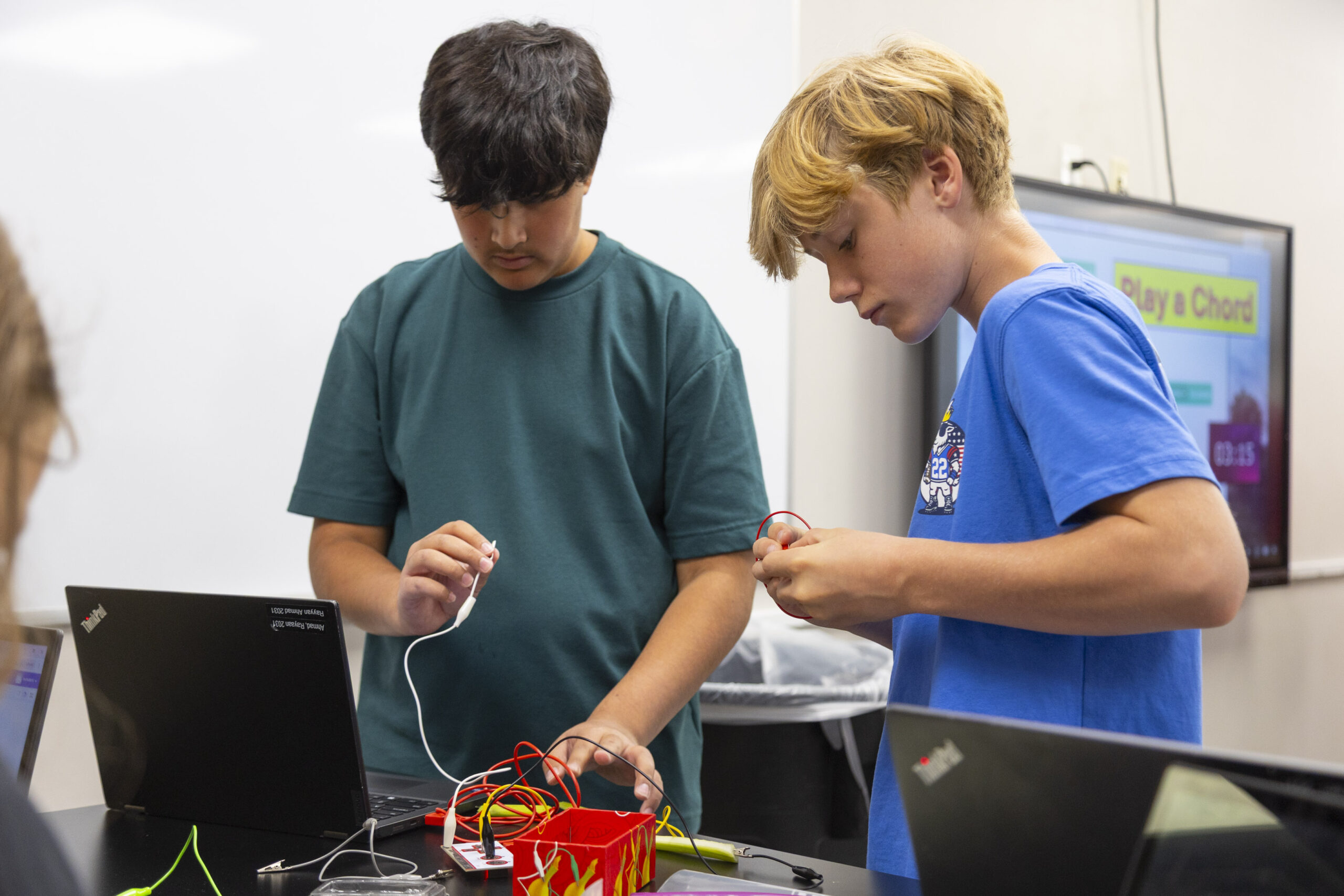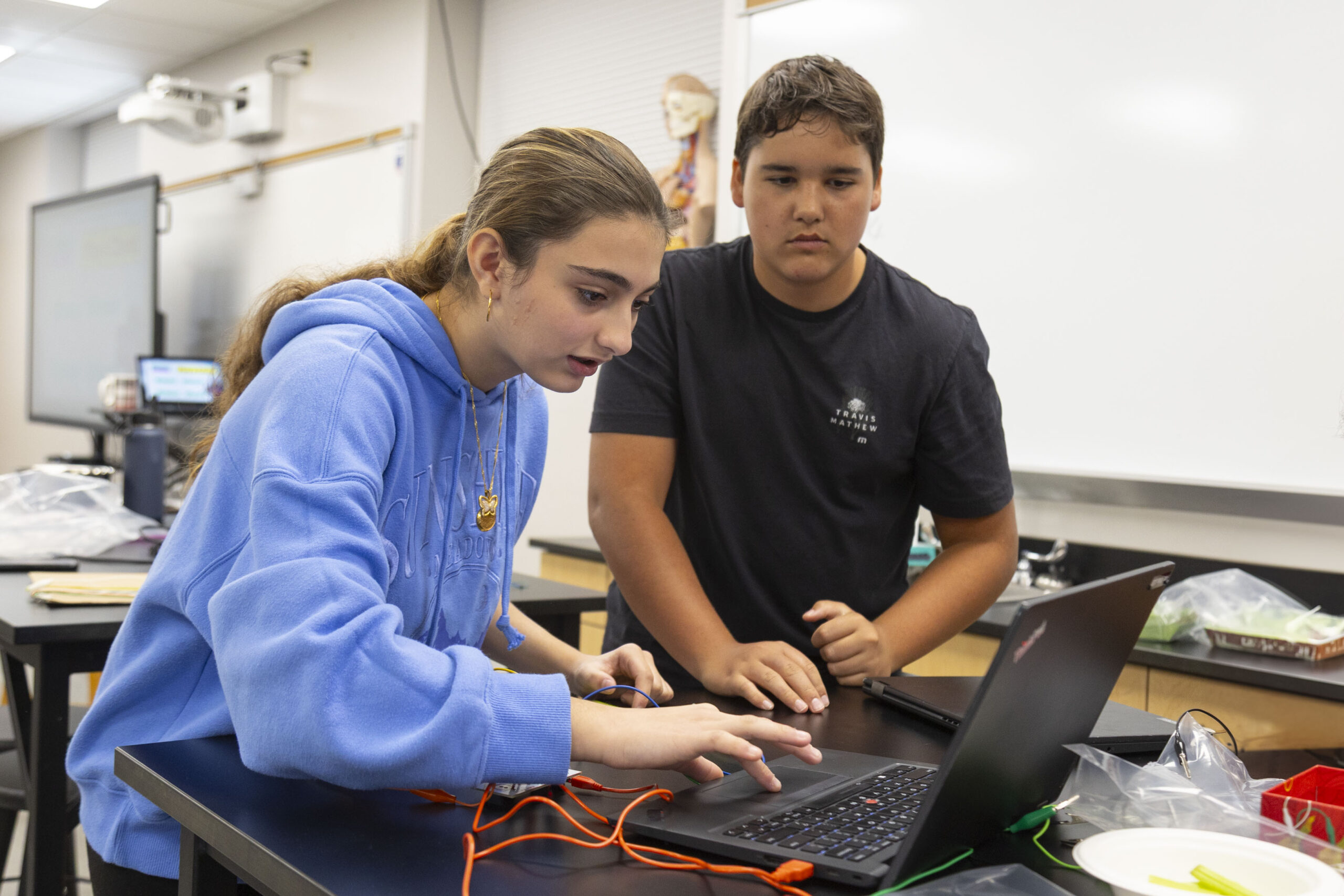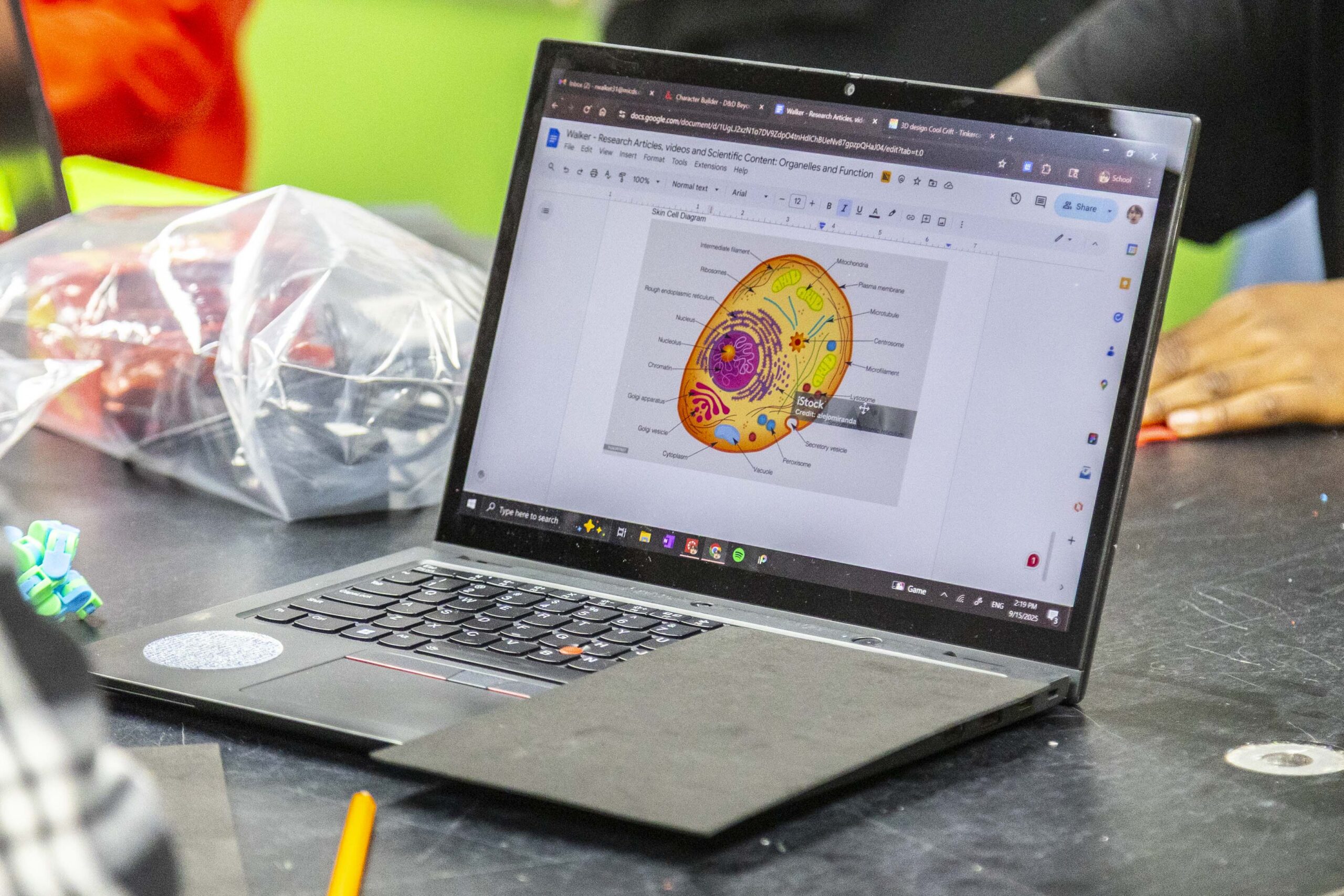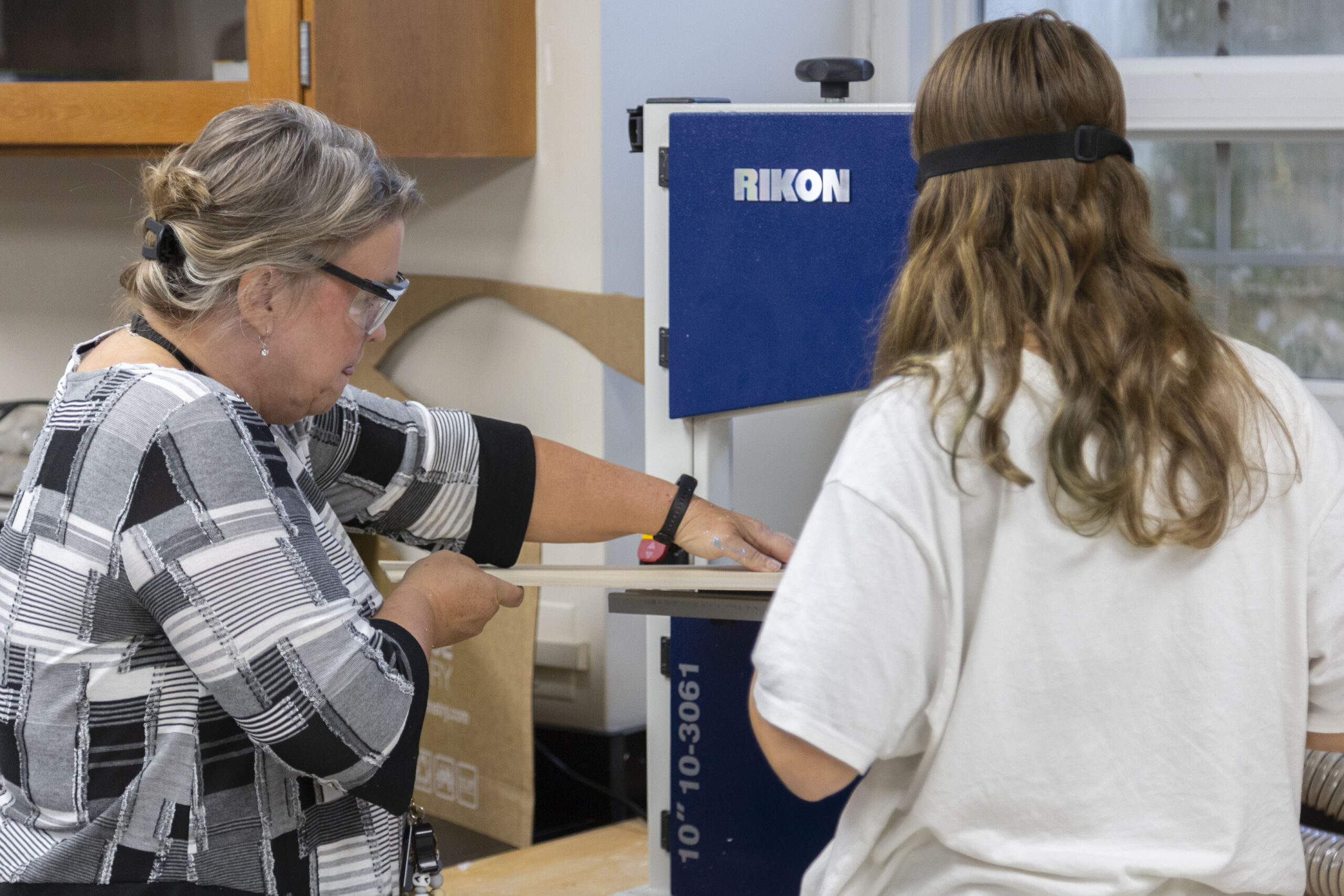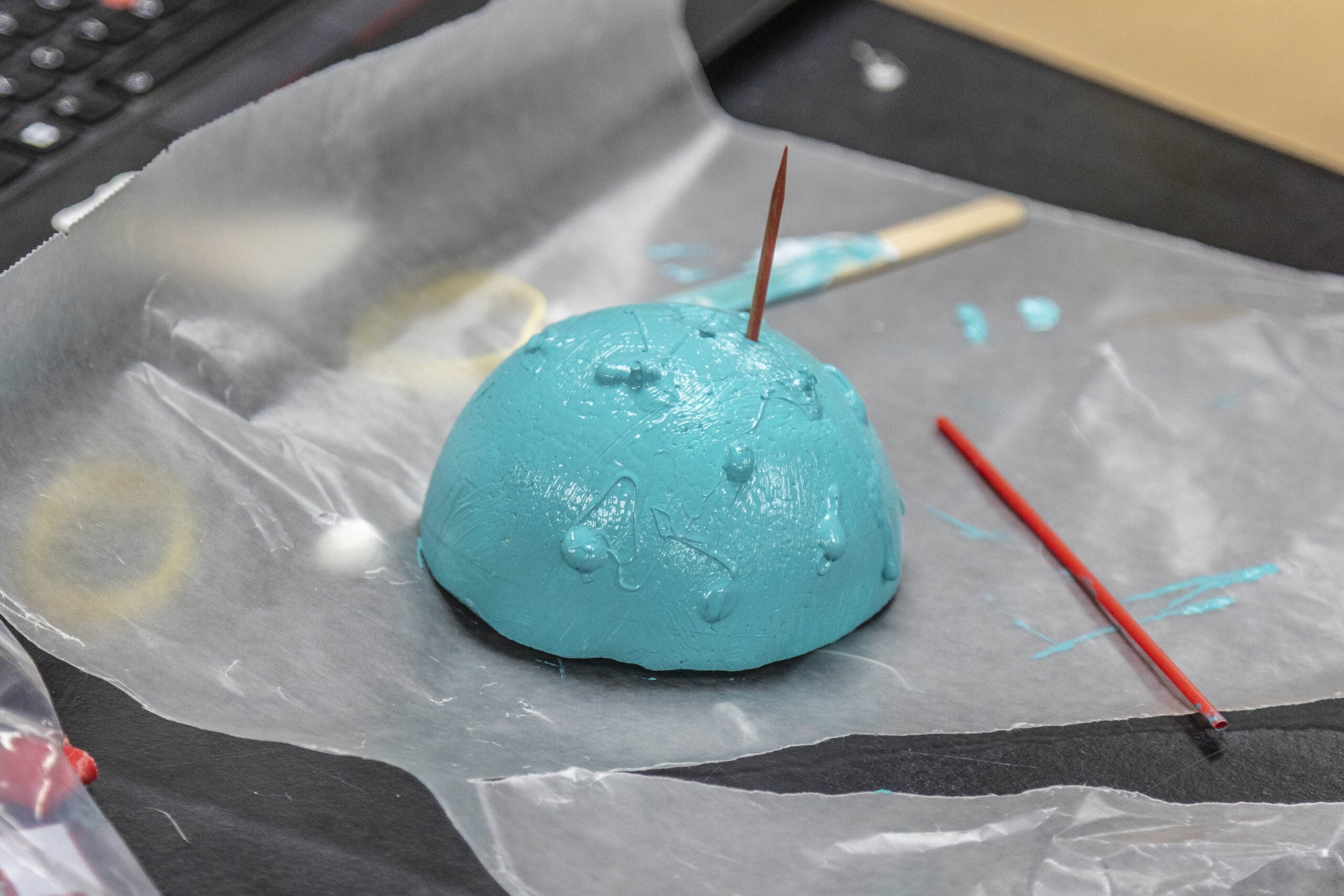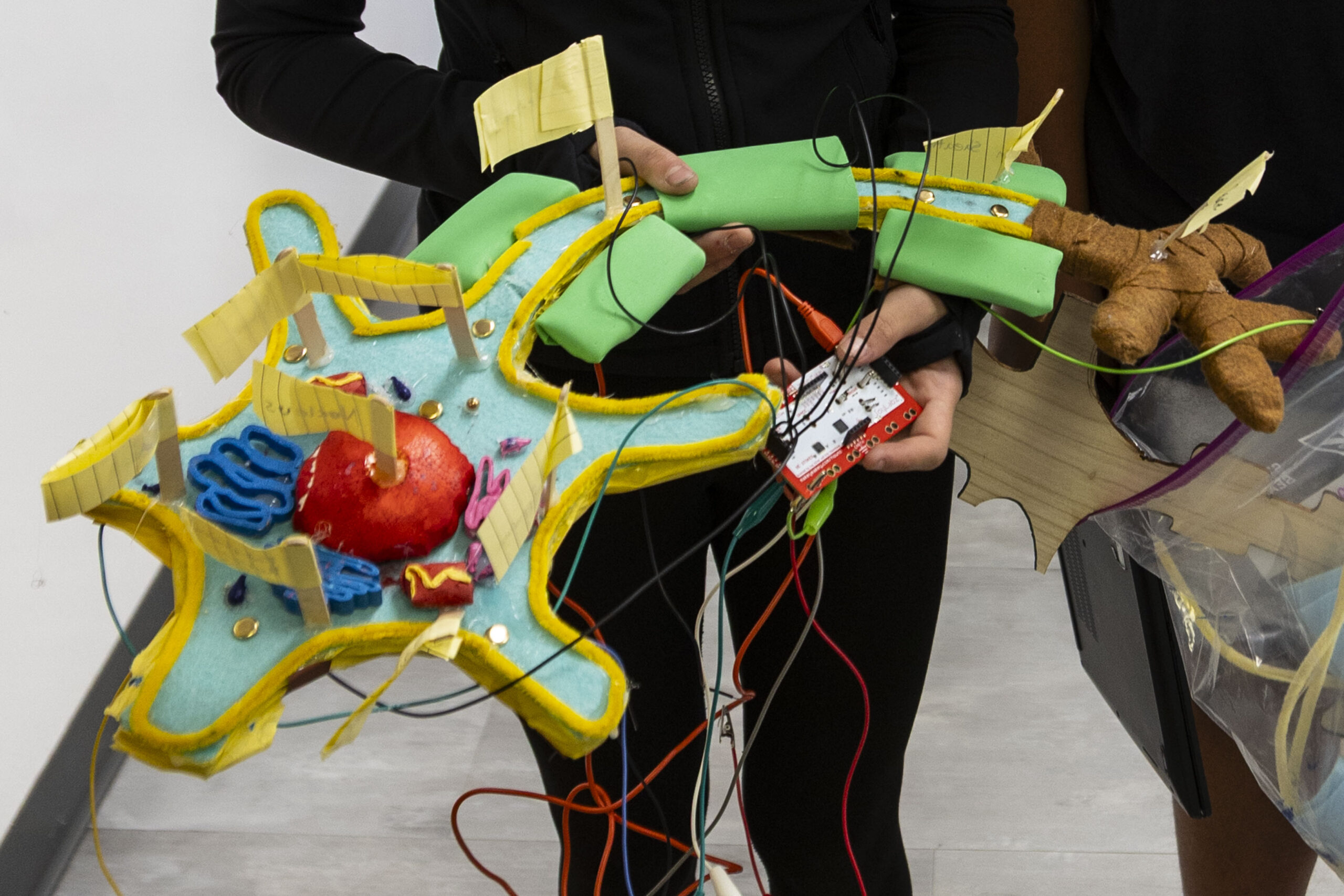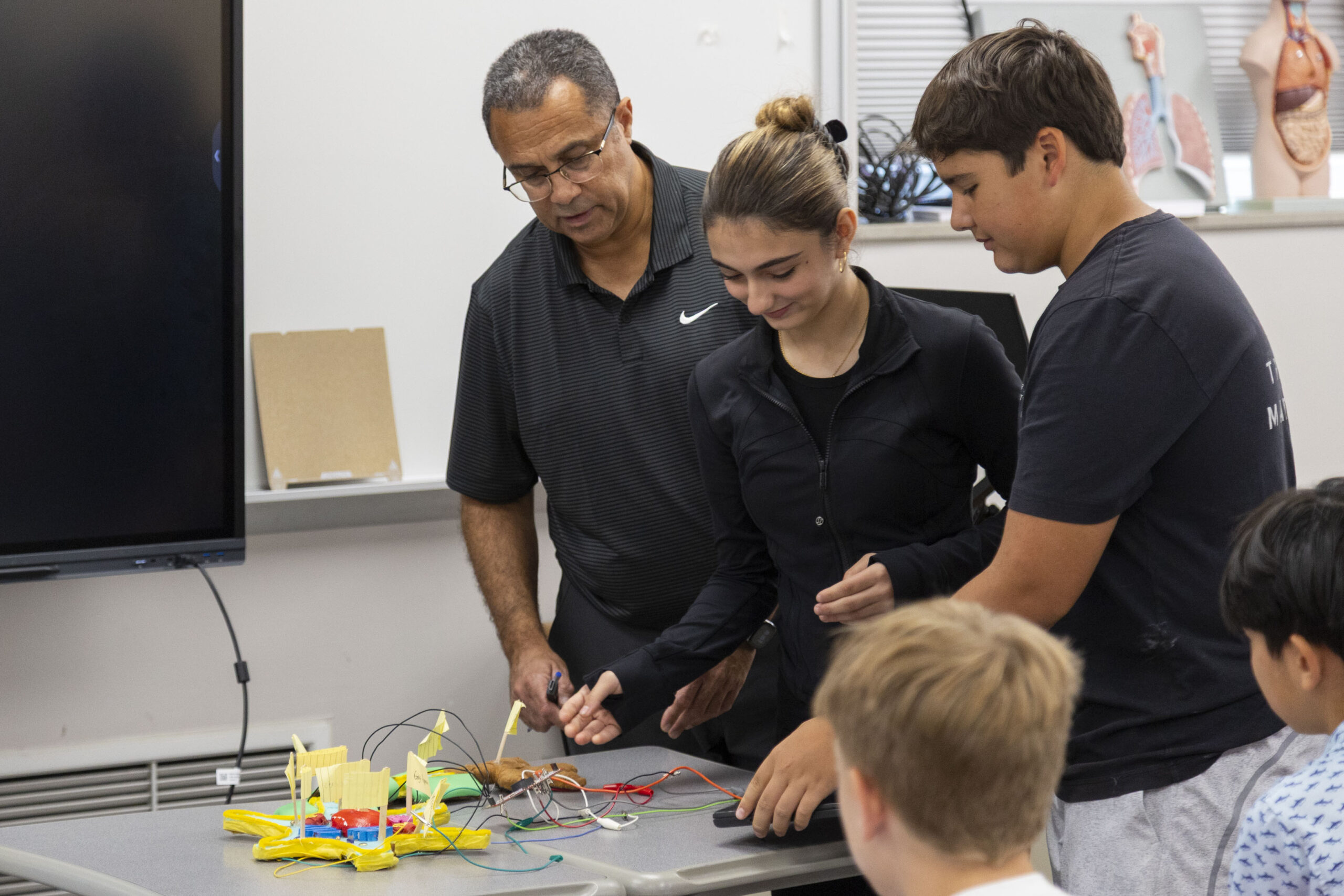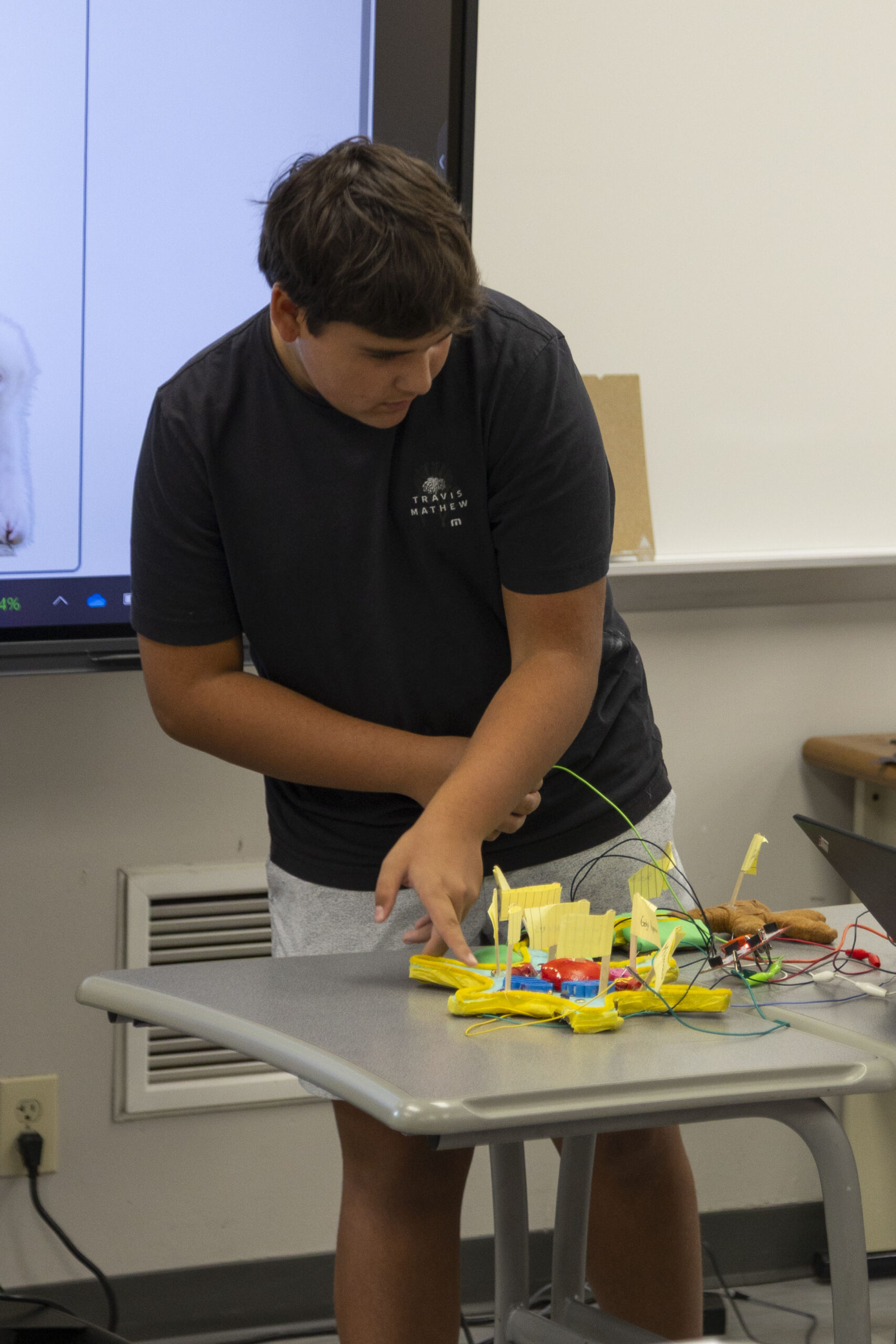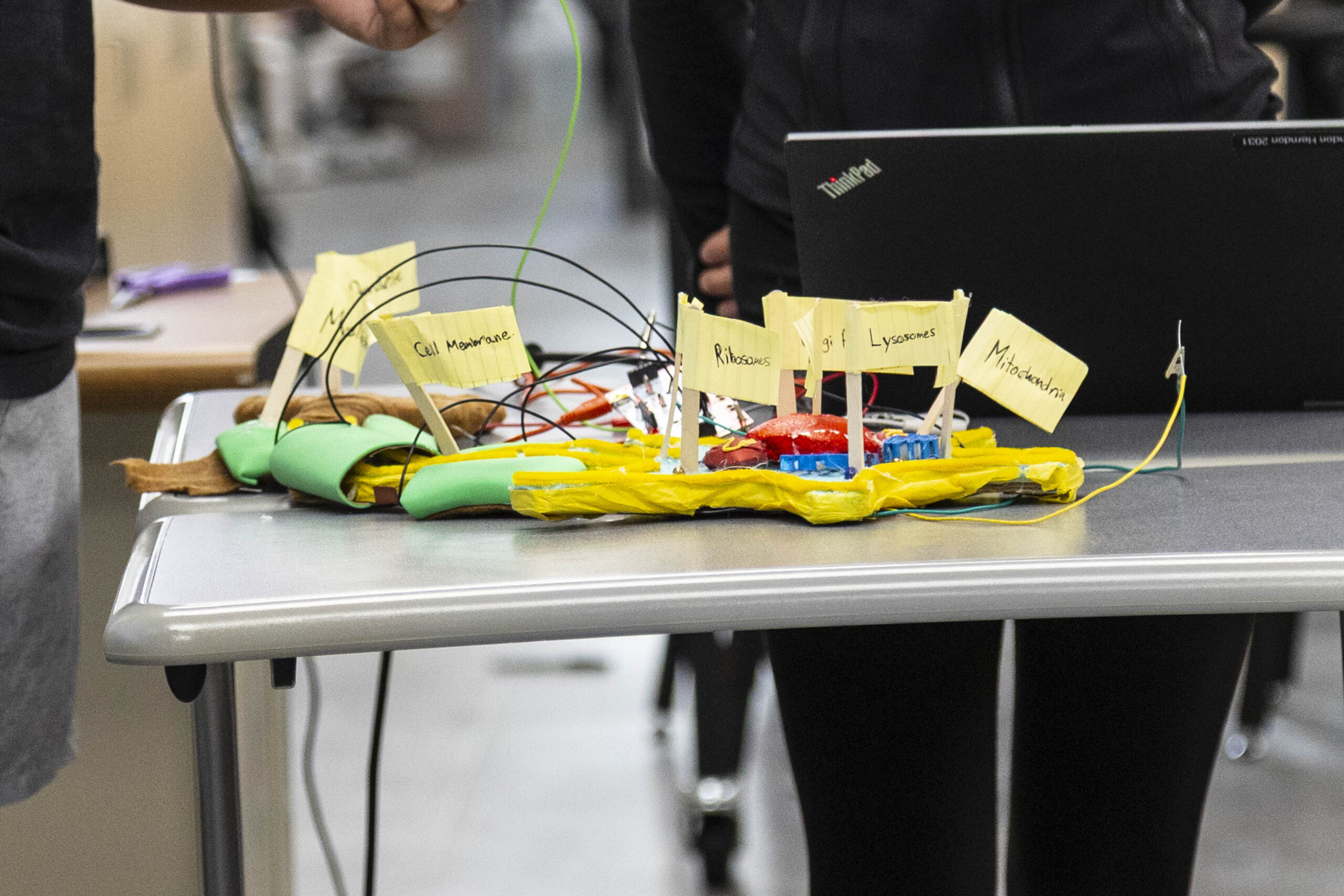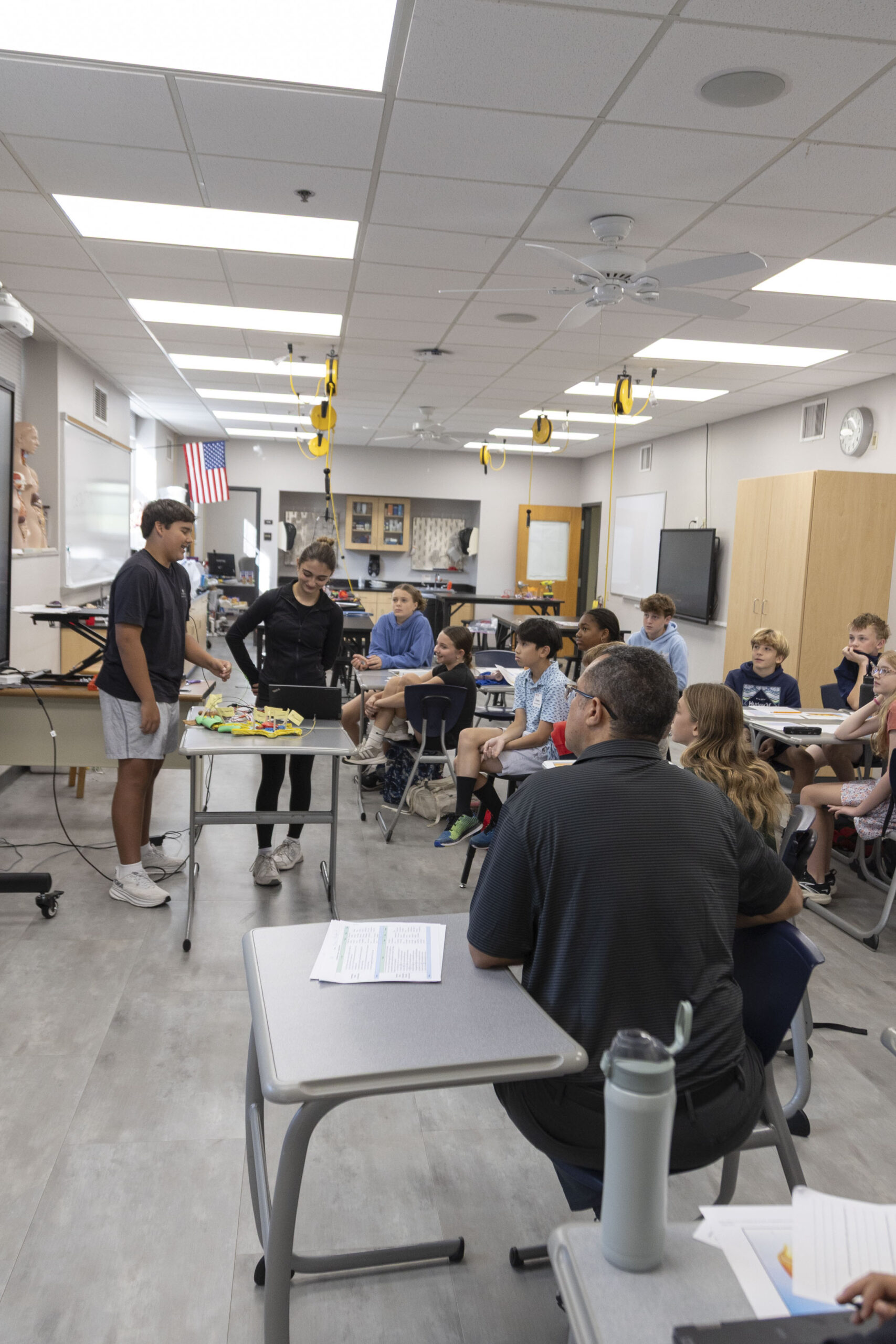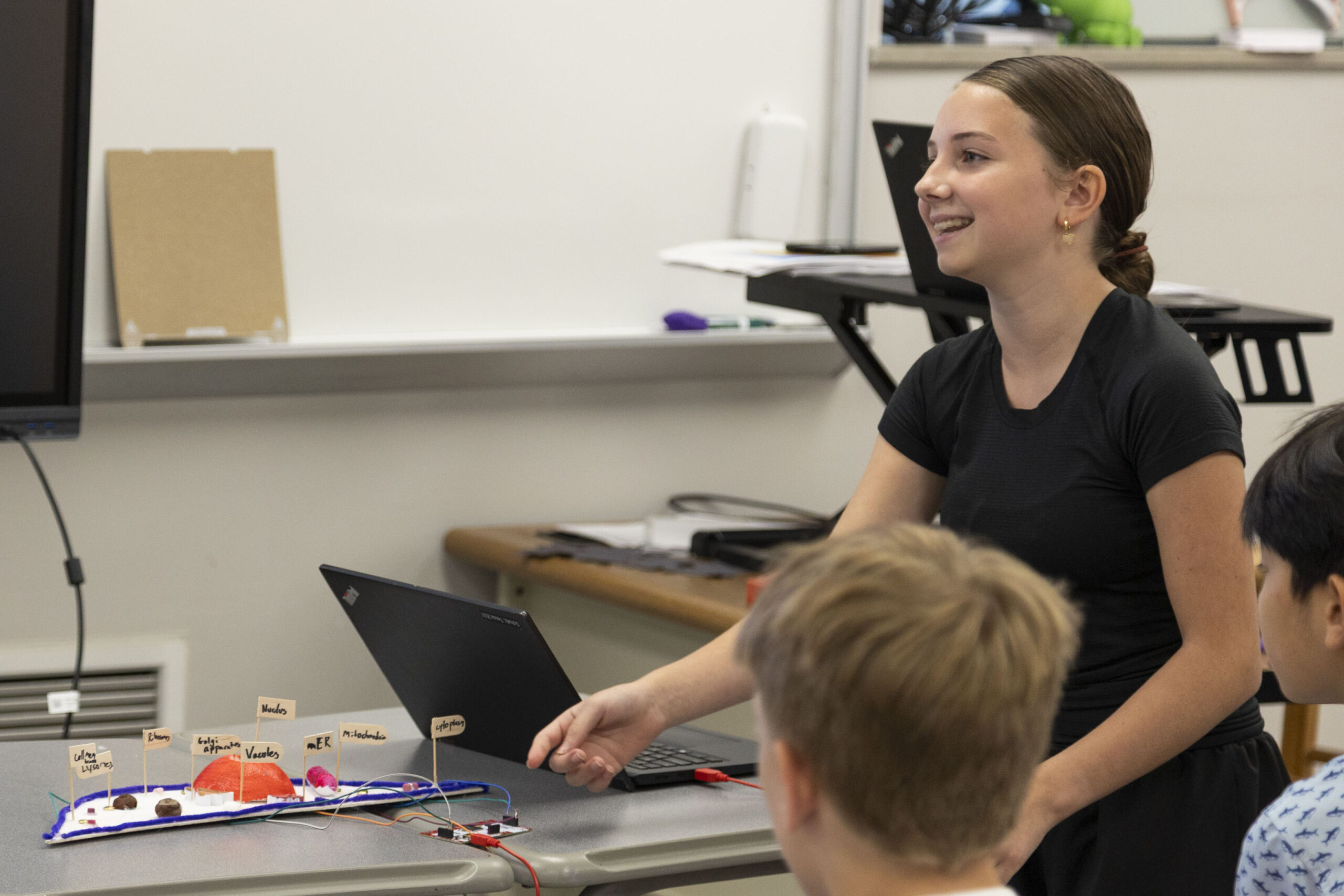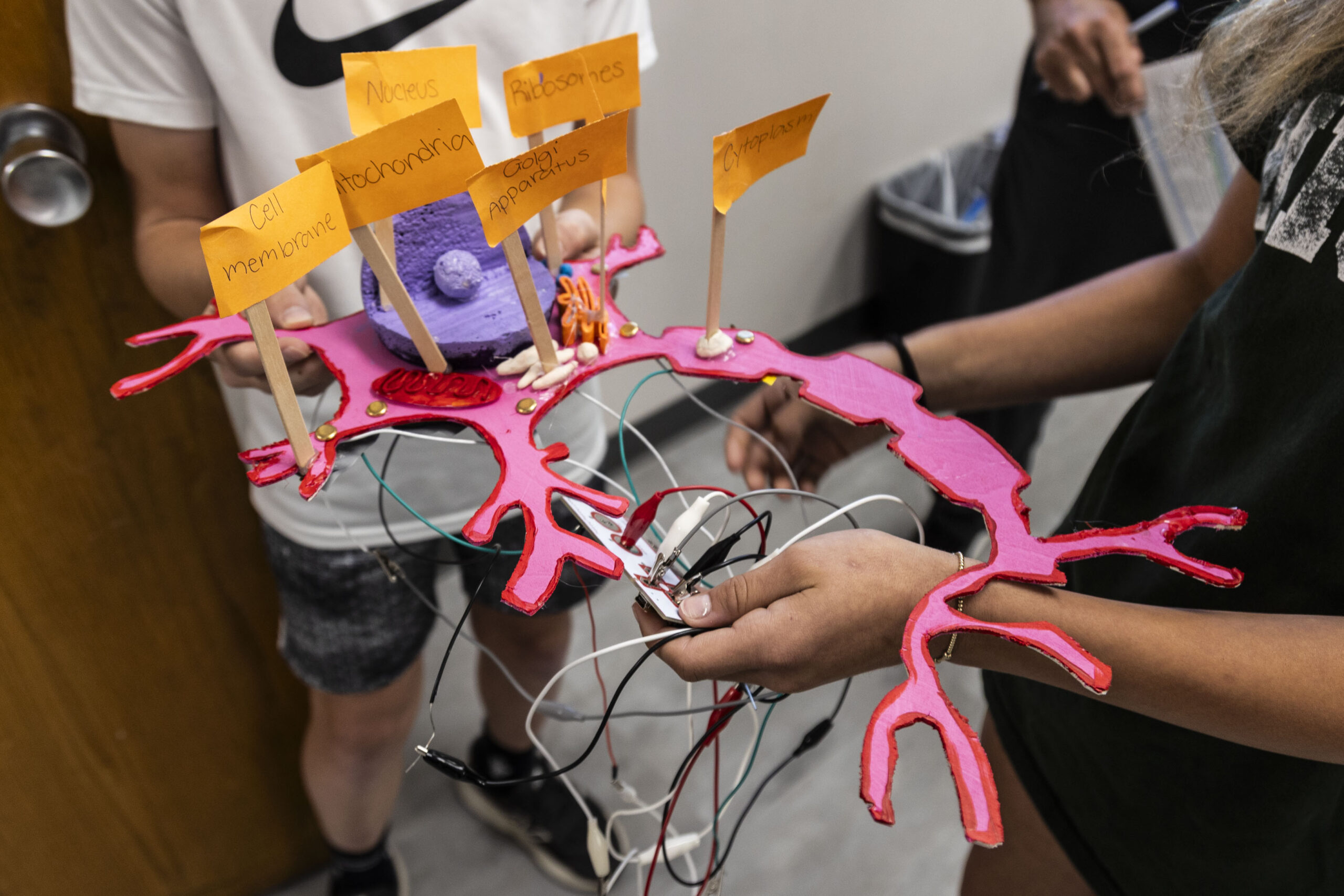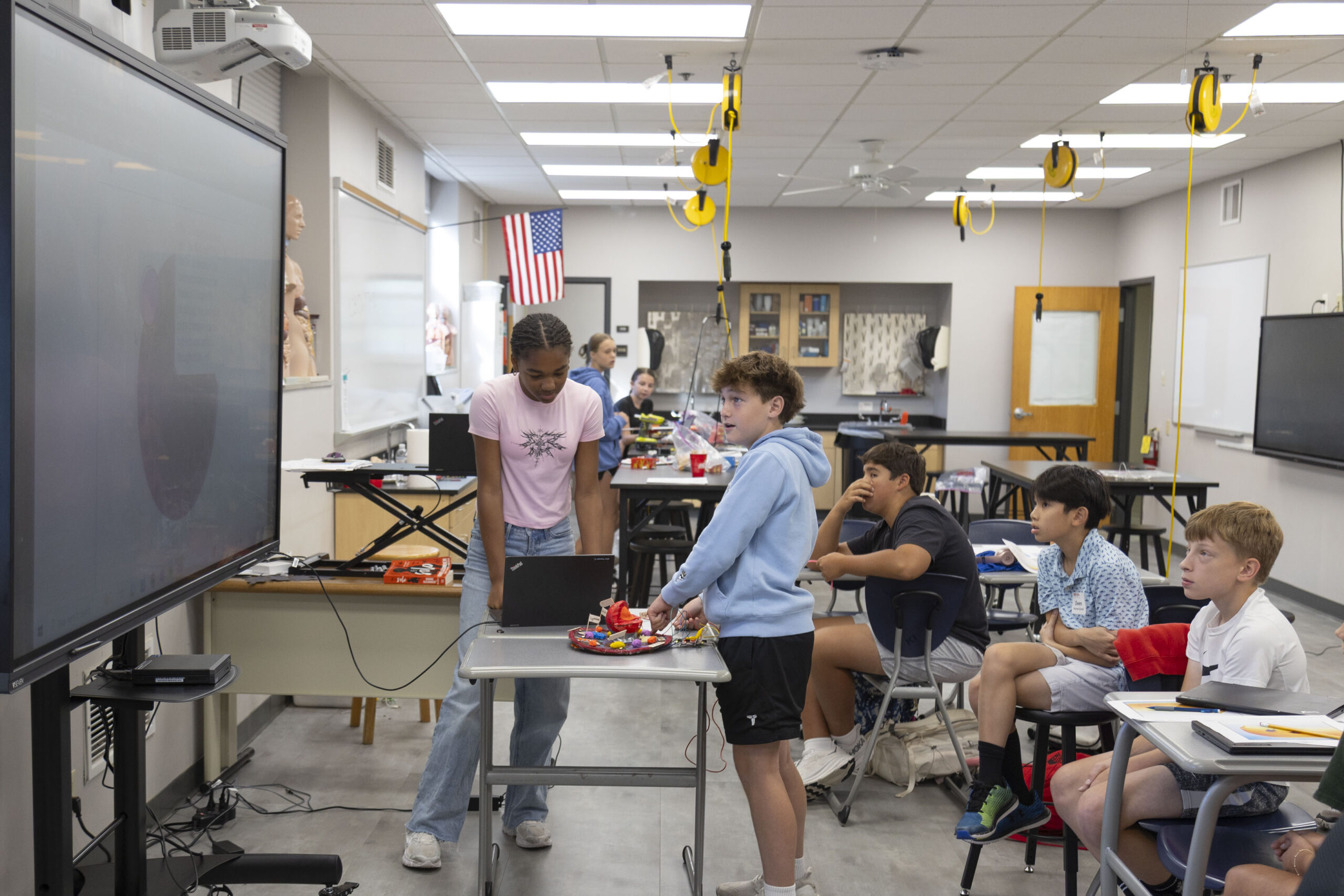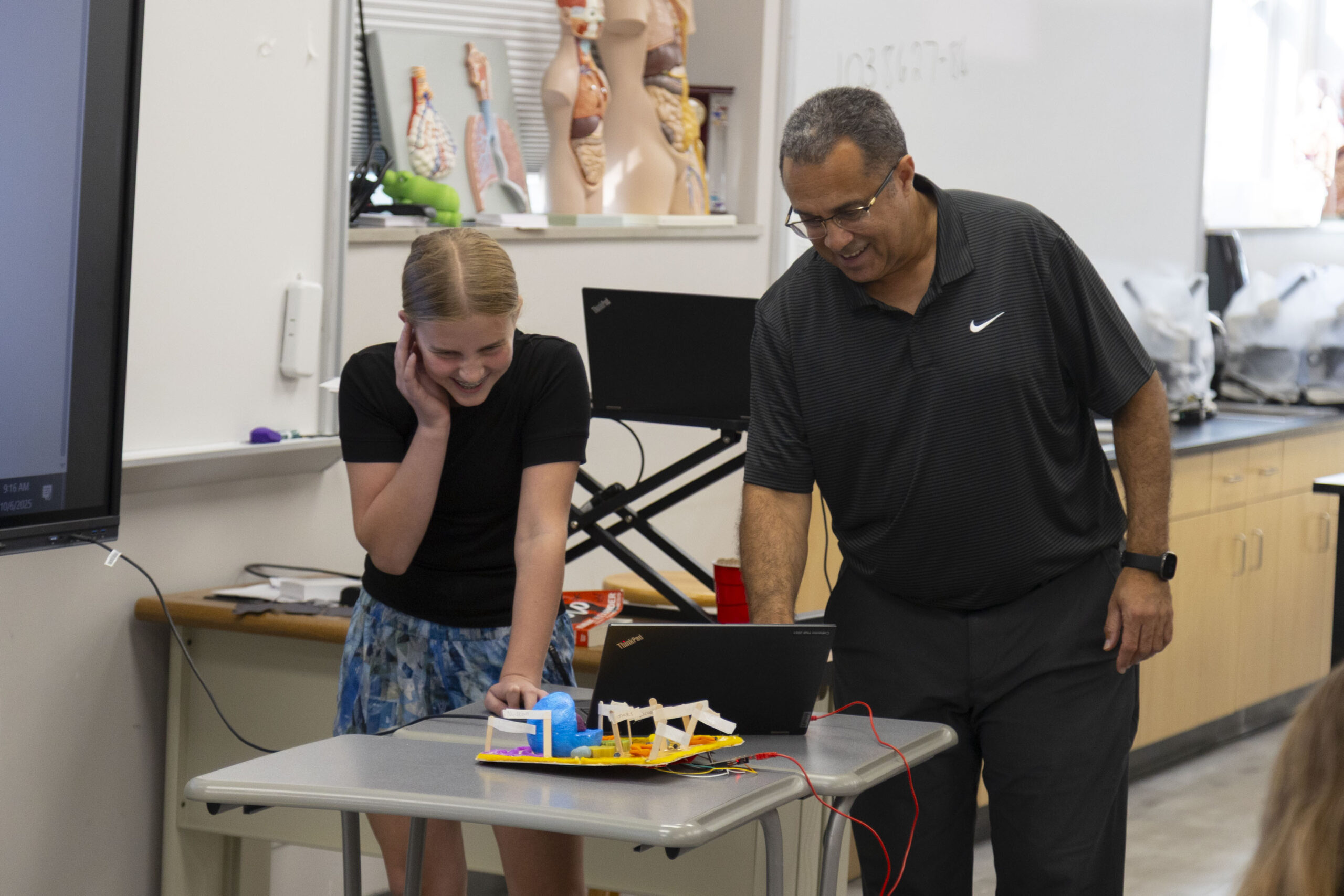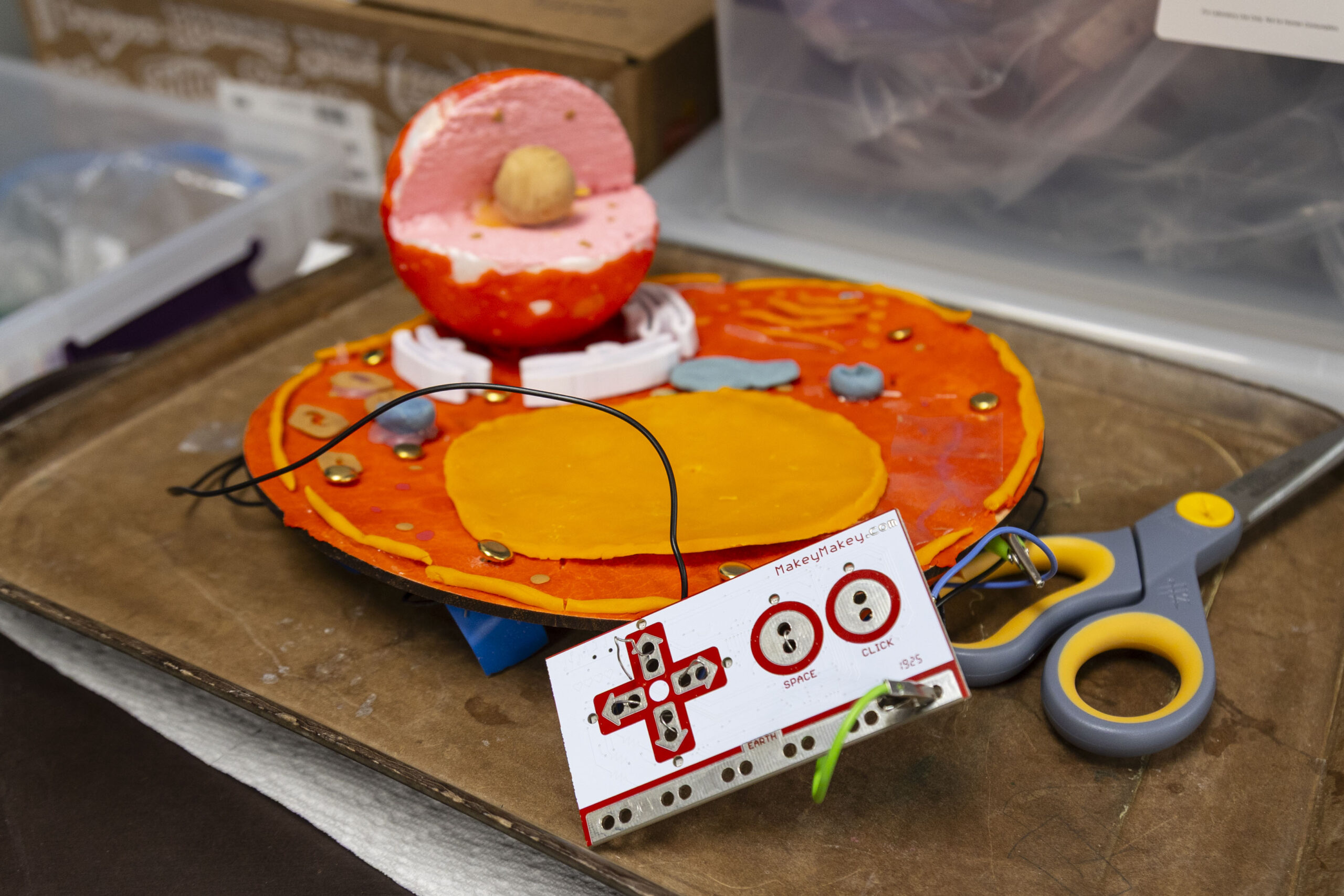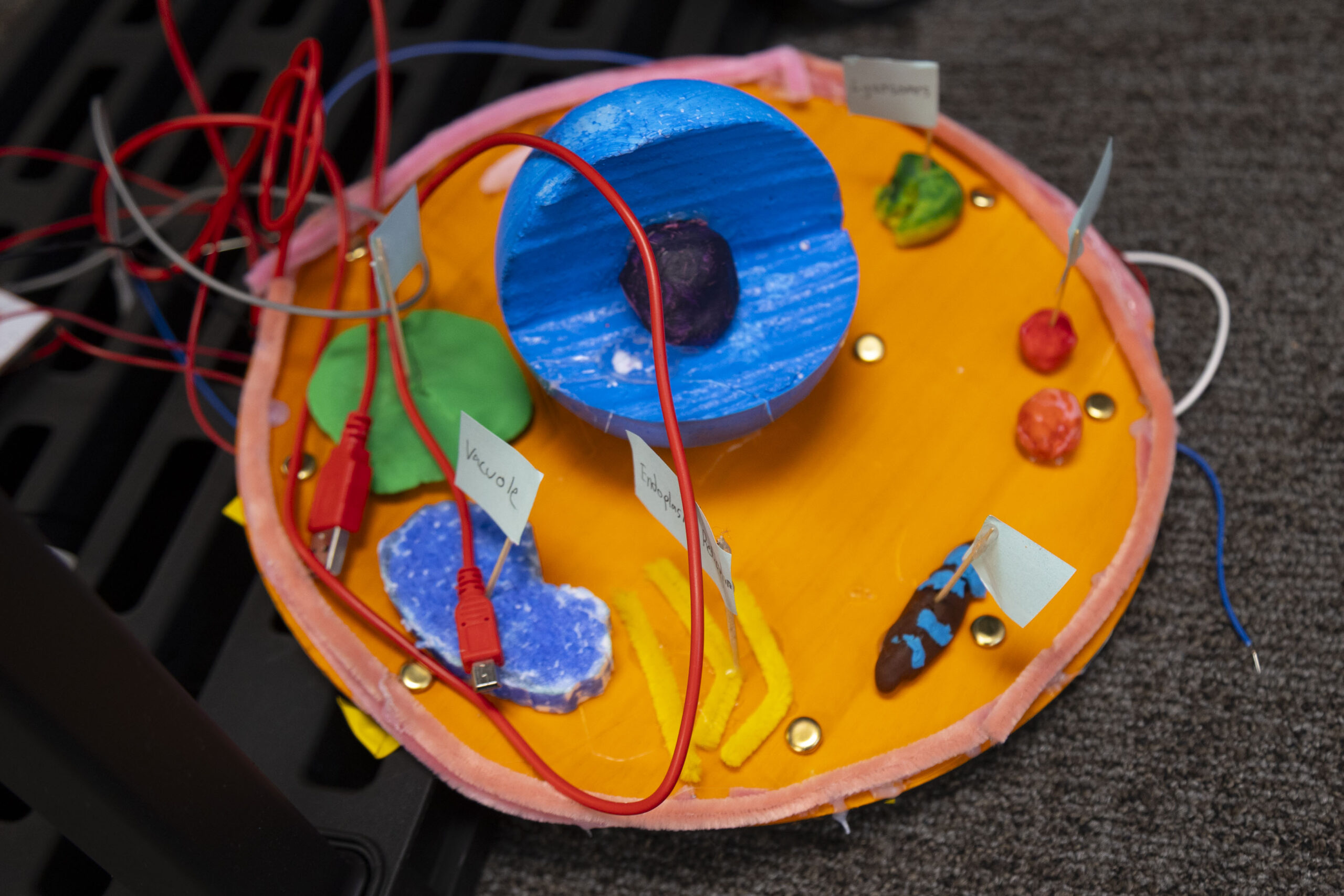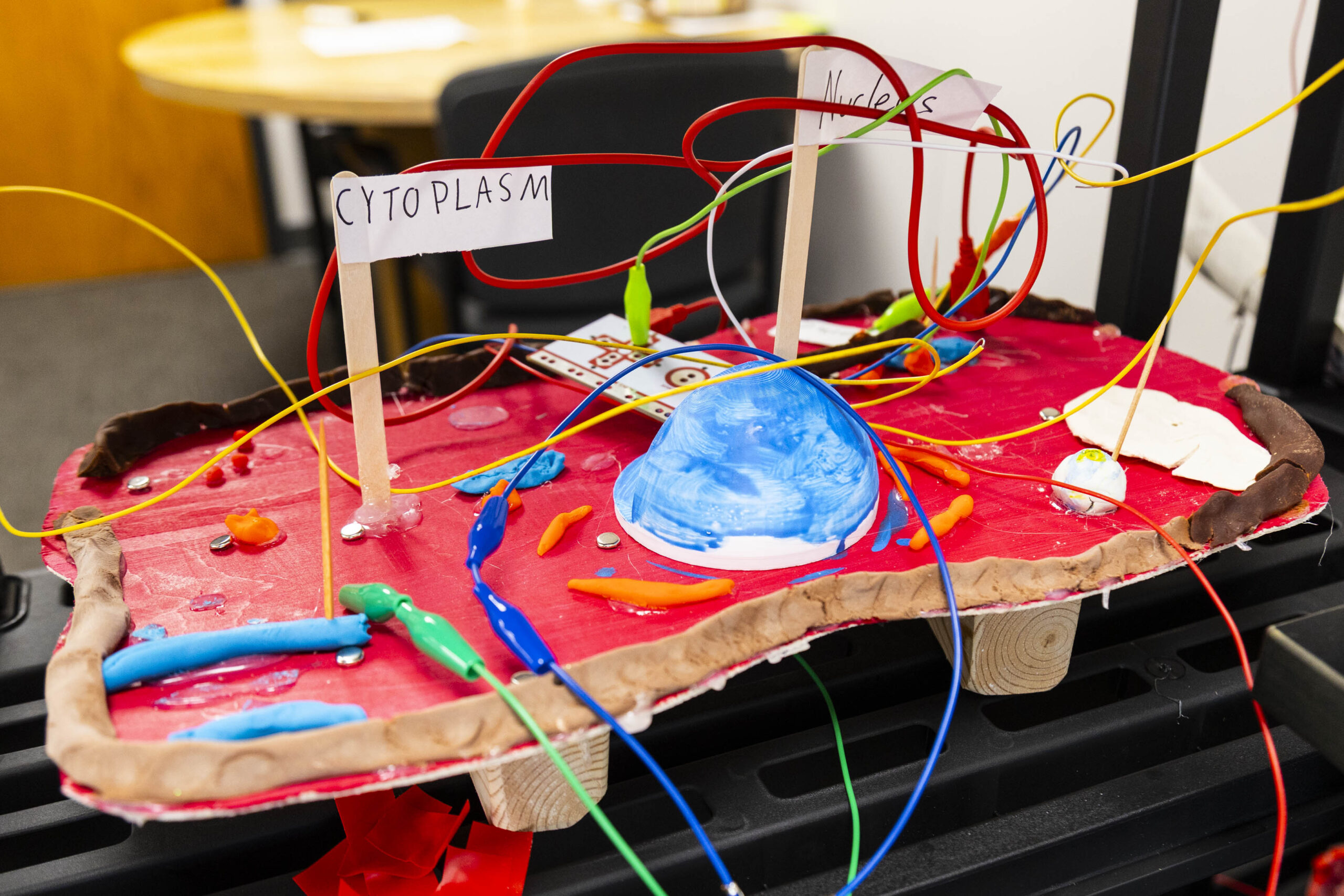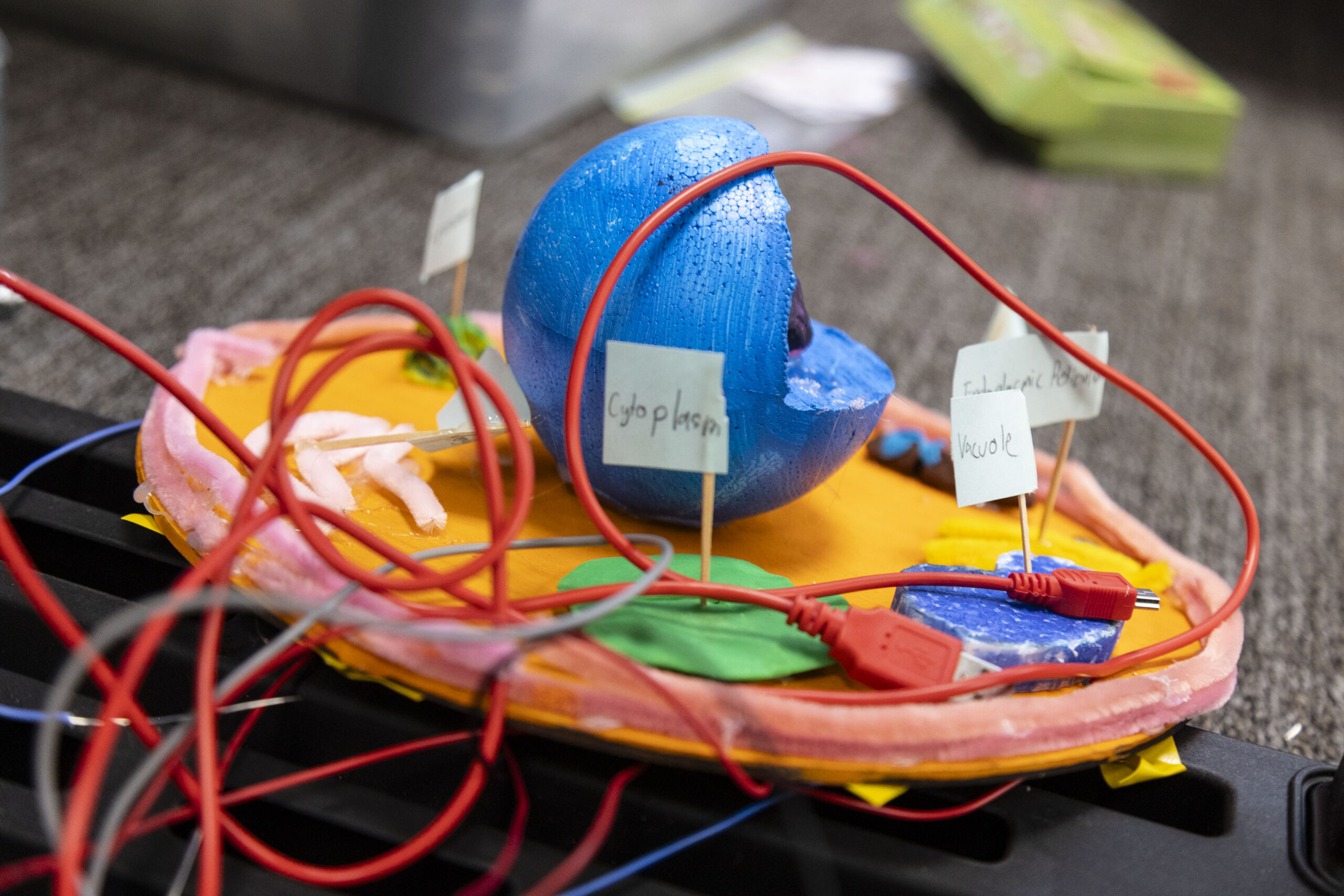Why learn about cells from a textbook when you can build and interact with them instead? In the seventh-grade science classes of Middle School Science Teachers Nolan Clarke and Melody Gunn, students used research, coding, and building skills to bring their knowledge of cells and their organelles to life.
Over the past several weeks, seventh graders were challenged to design and create a unique, interactive 3D model of a cell during their unit on cells and cellular activity. First, they researched organelles, the specialized structures inside cells that perform specific jobs. Organelles serve various functions to help keep the cell alive, much like organs, such as the heart or liver, serve specific functions to keep an organism alive.
To make their interactive models, students used two technological tools: Makey Makey and Scratch. Makey Makey is a small circuit board that allows you to connect everyday objects to a computer, turning those objects into a way to control the computer. Scratch is a block-based programming website where students can create their own digital stories, games, or programs. For this lesson, the Makey Makey board triggered events created by students in the Scratch program.
After some basic practice with the Makey Makey and Scratch tools, during which some students even connected celery to the Makey Makey, which triggered the Scratch program to play the notes of Jingle Bells, students chose the type of cell they wanted to build their interactive model with. They then went to the Middle School Maker Space to build their 3D cell models. They used a variety of materials from Play-Doh and styrofoam spheres to cardboard and Q-tips. They carefully incorporated materials that can and cannot conduct electricity in order to make their models interactive.
Once the models were finished, complete with bright colors and wires from the Makey Makey, students built out the Scratch programming so that each organelle, when touched, would trigger a set of events on the computer. Some events included a student recording of the organelle’s name and function, a video diagram showing how the organelle worked, or both! For example, touching the mitochondria, Golgi apparatus, or endoplasmic reticulum on the model would set off a recording identifying and defining the organelle while a video diagram played.
Finally, it was presentation day! In their pairs, students projected their computer screens with their 3D models hooked up to the Makey Makey and Scratch programming software. They touched on the various organelles of the cell to help their peers learn more about each part and its purpose.
A few students took the time to reflect on this lesson:
“I really like how we can use our research and input it to make cool designs,” shared Owen Padratzik ’31. “I made a nerve cell.”
“I liked how this project was all hands-on, and you could be creative in your own style and way. It was also nice to be able to choose whatever cell you wanted,” Mina Arar ’31 reflected. “You didn’t have to do one type of cell or only pick between two cells; you had an option, and you could make it however you wished. I picked a nerve cell, and my partner and I decided that he would work on the computer programming while I worked on the crafting component.”
“During this project, I learned how a cell works and all about the organelles that keep the cell alive,” Angela Gong ’31 said. “I learned how the cells in everyone’s body work together to keep everybody alive. Also, I learned how to construct a cell model. The cell my group created was the ciliated epithelial cell, and it is mainly used for transporting things such as mucus, keeping your throat clear. I was surprised at the number of functions needed to keep us alive, and how much teamwork was needed to code the Makey Makey and to construct the cell.”
“The lab was a very good lesson because it helped me learn more about physical changes, solutes, solvents, and how particles are spaced in solutions,” shared Kaiden Simms ’31. “My favorite part of the lab was seeing the mixture look just like regular water, and overall, I really enjoyed the hands-on, tasting part of the lab.”
What a creative way to grasp just how cells and their “little organs” work!