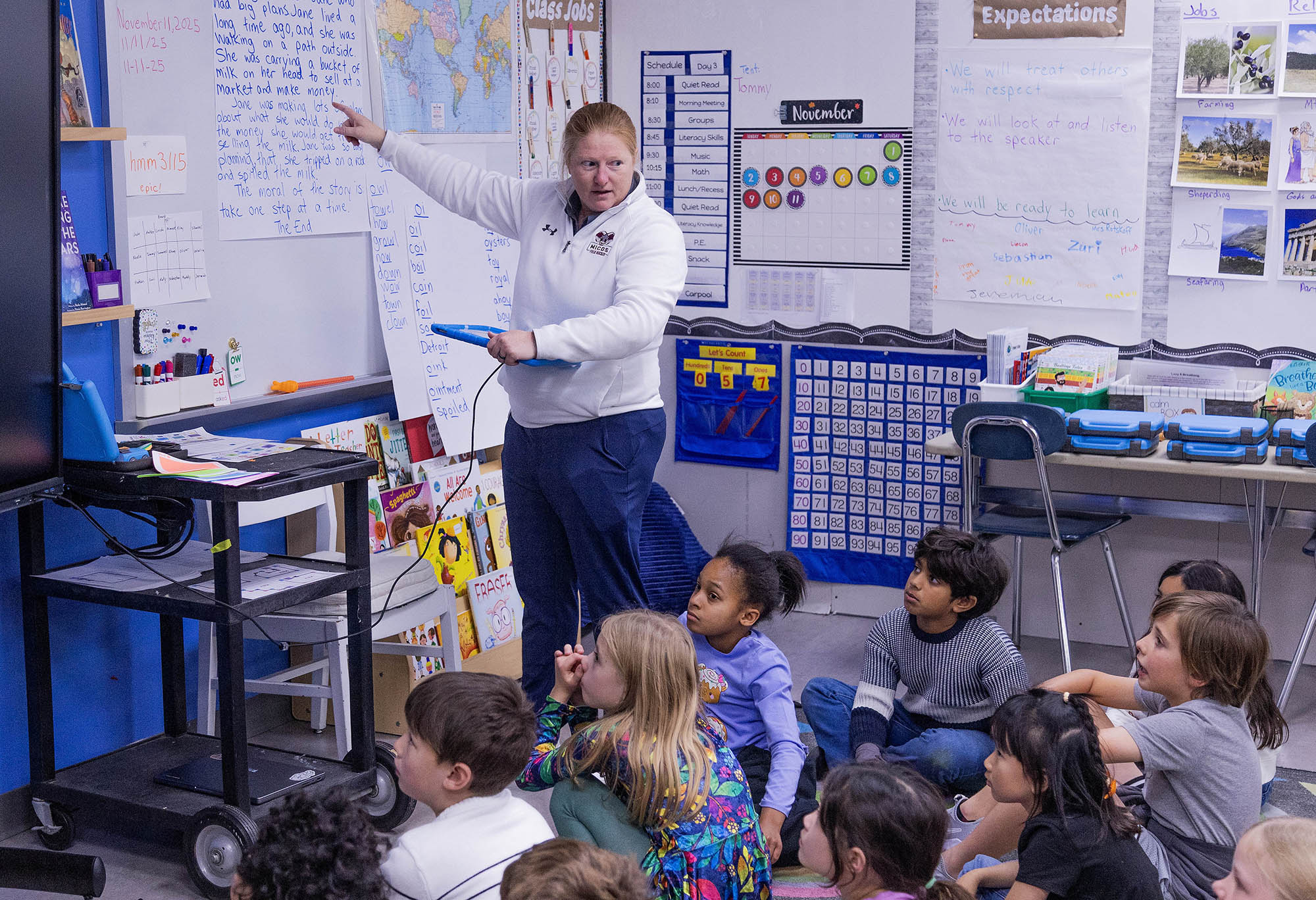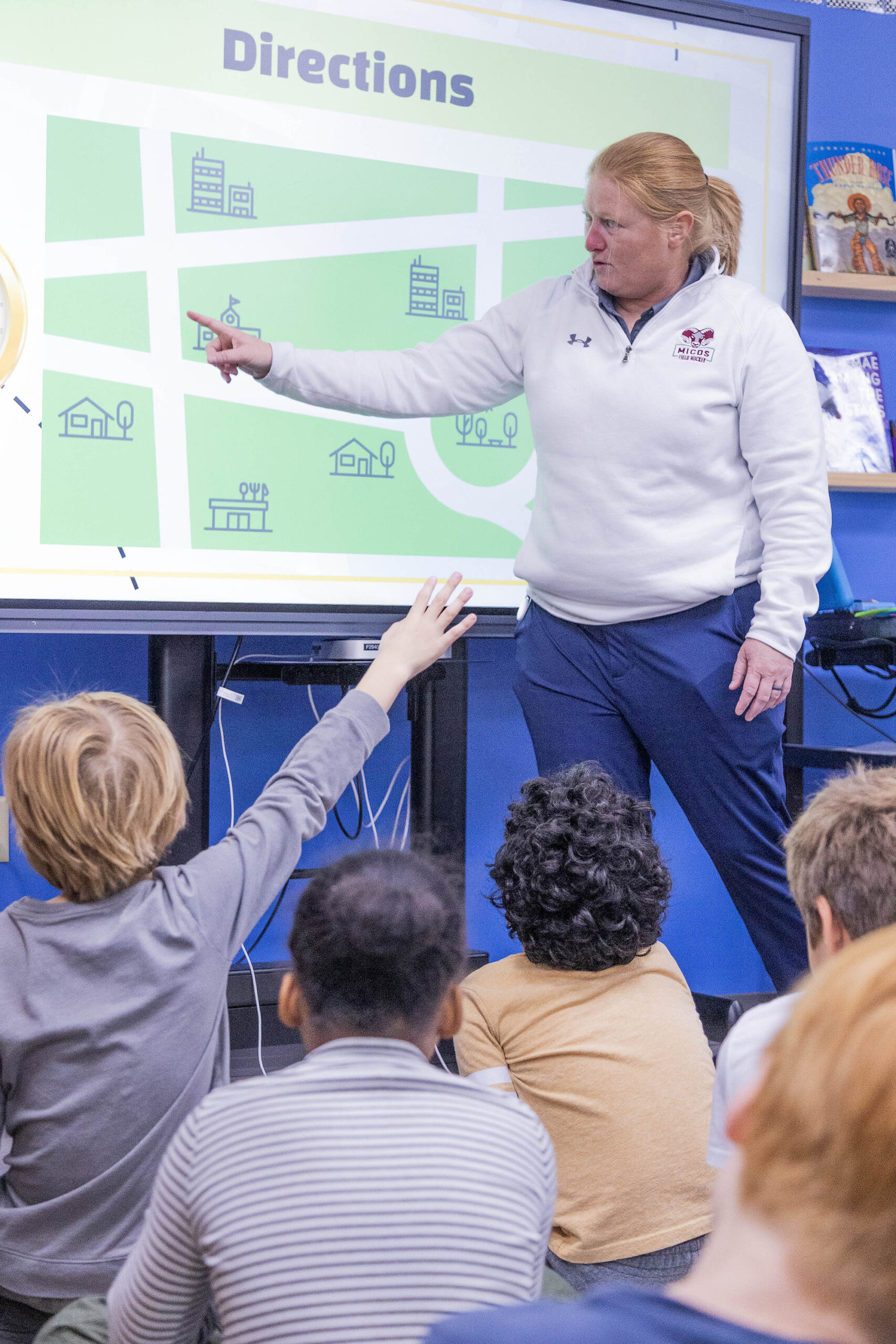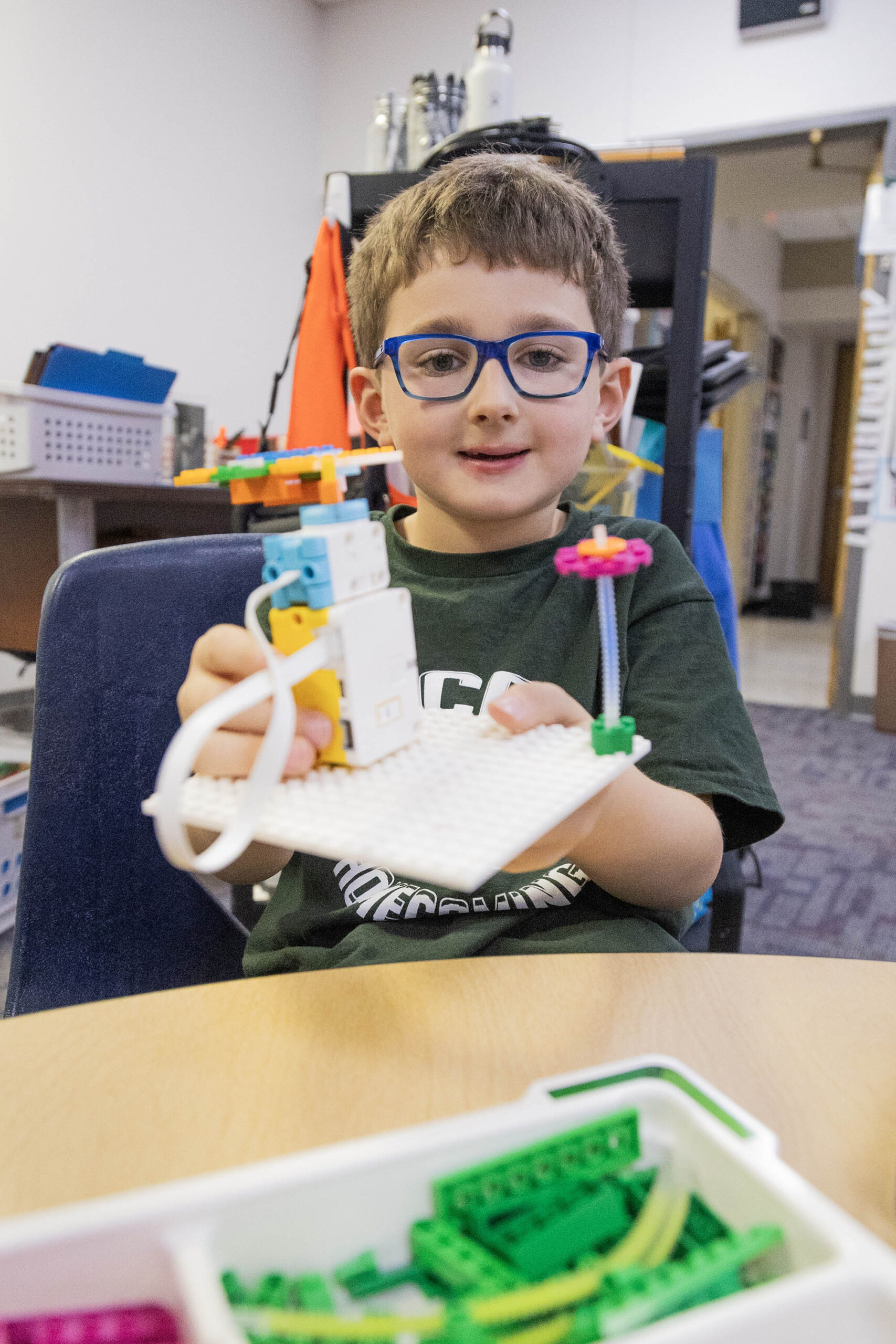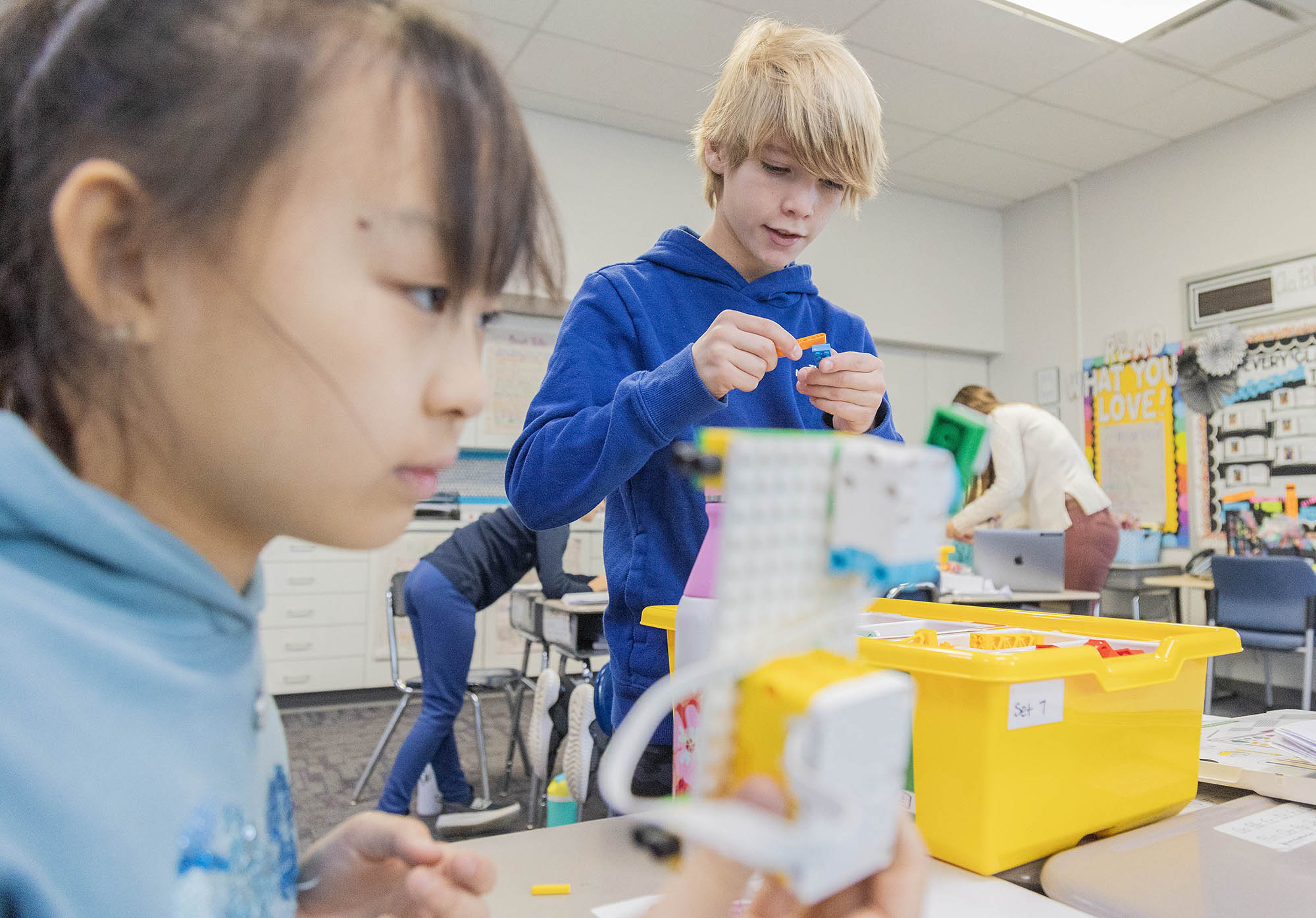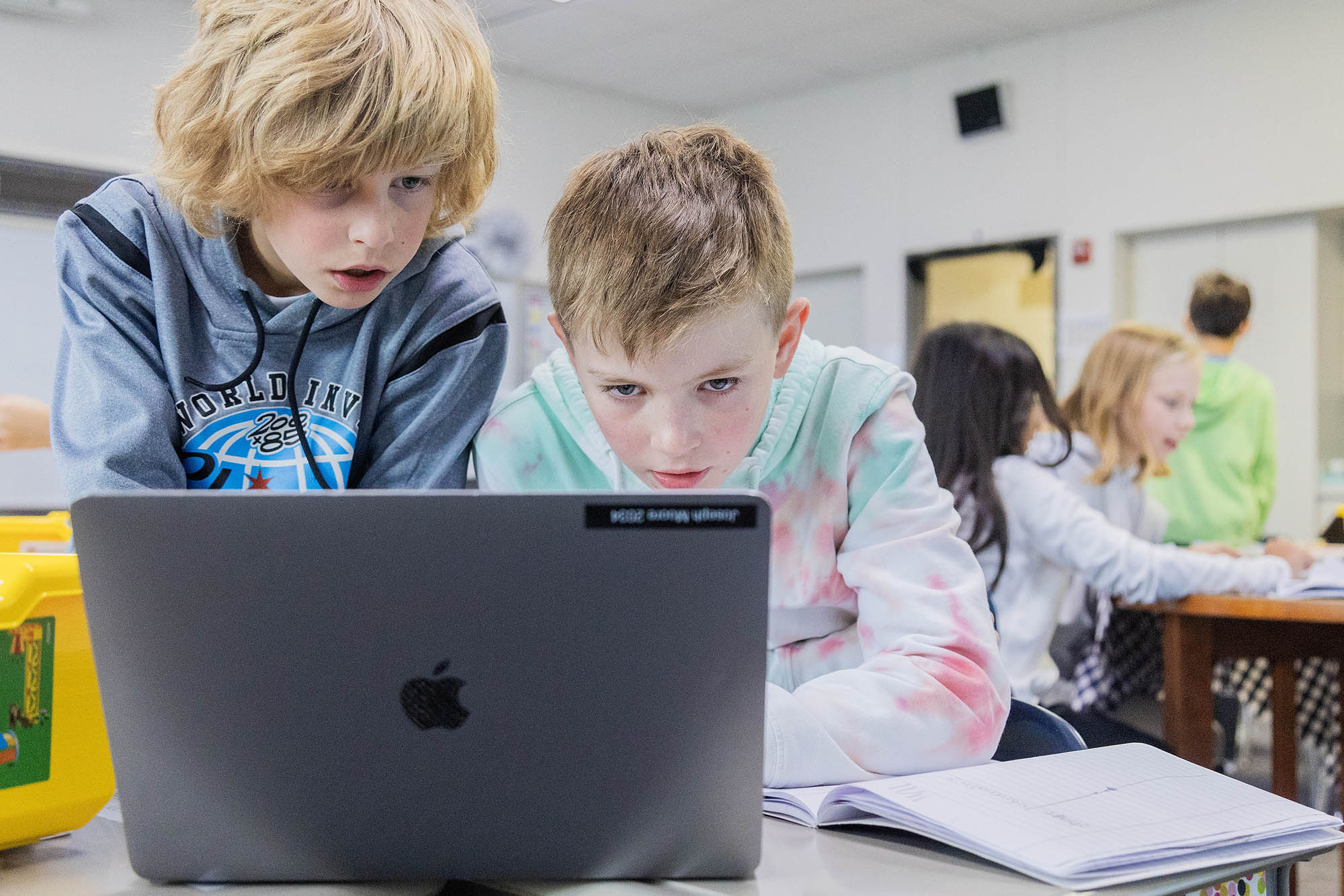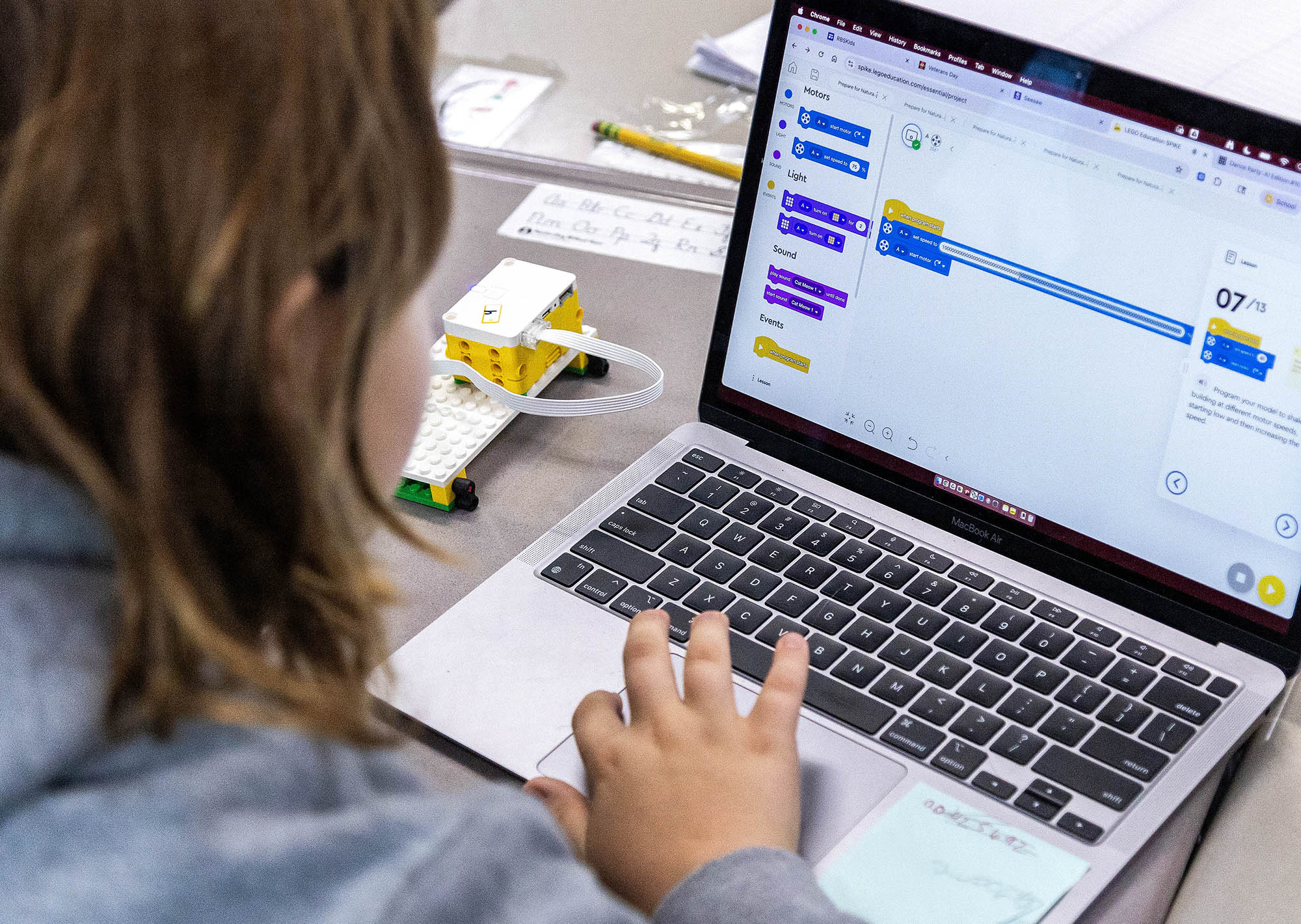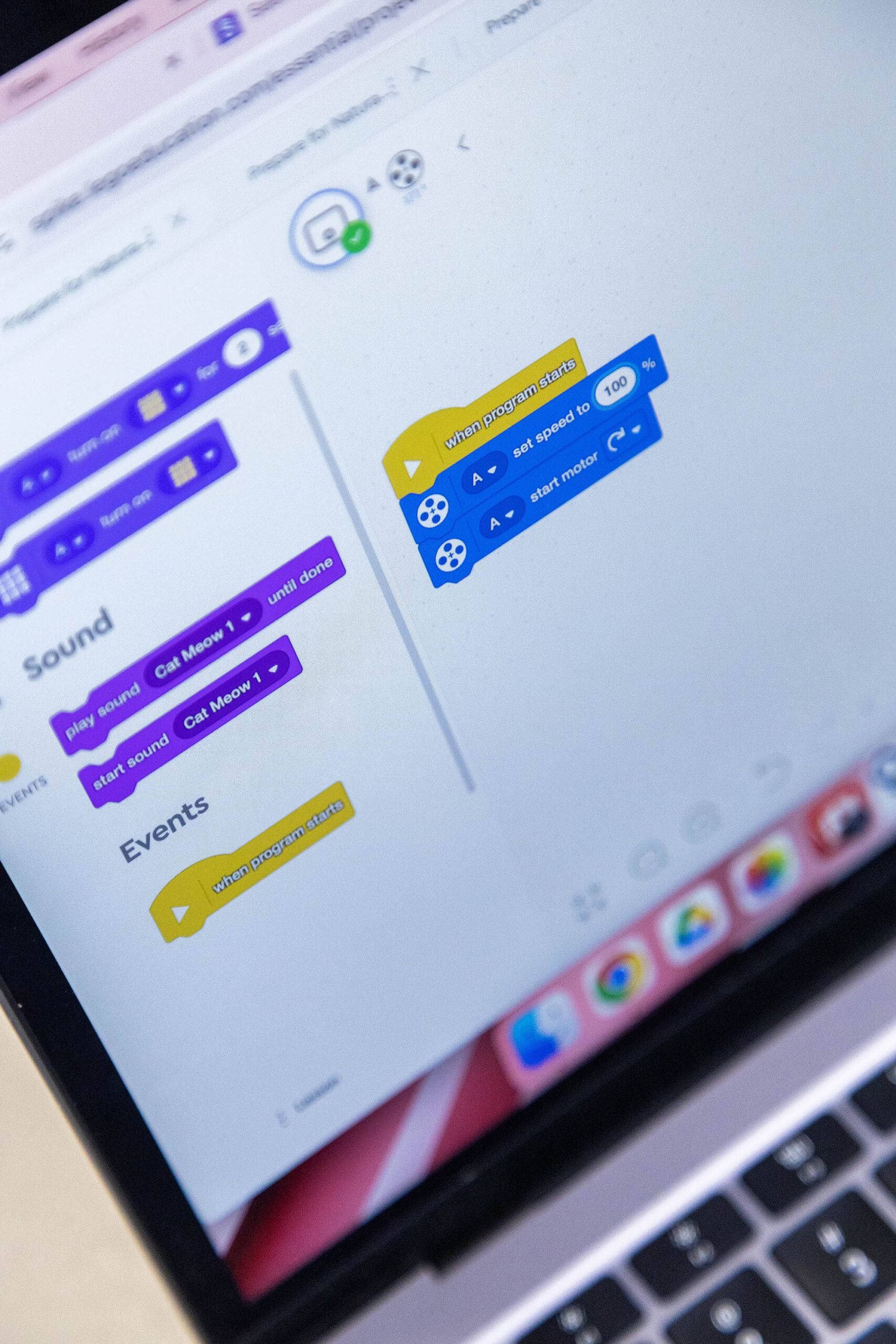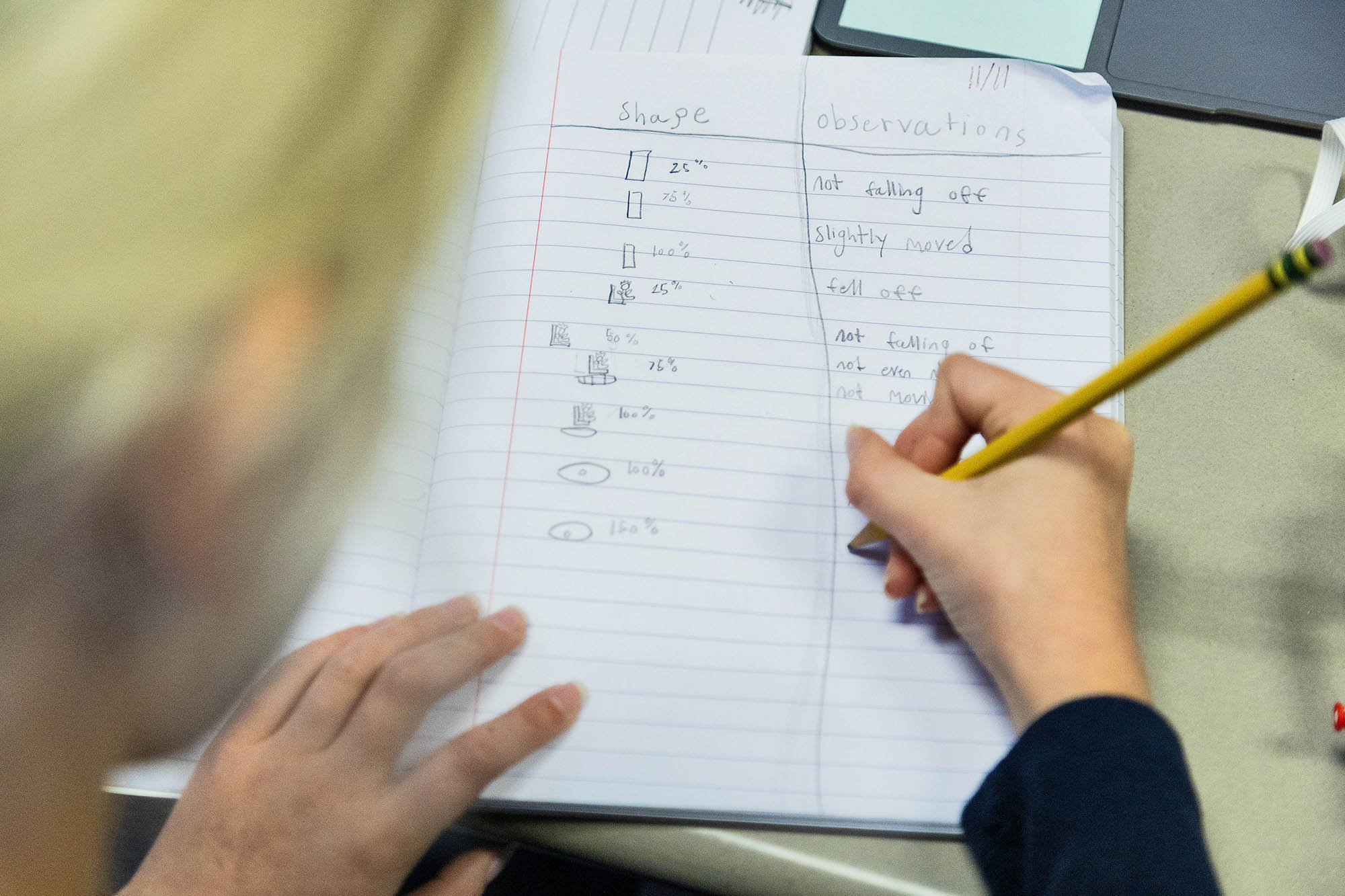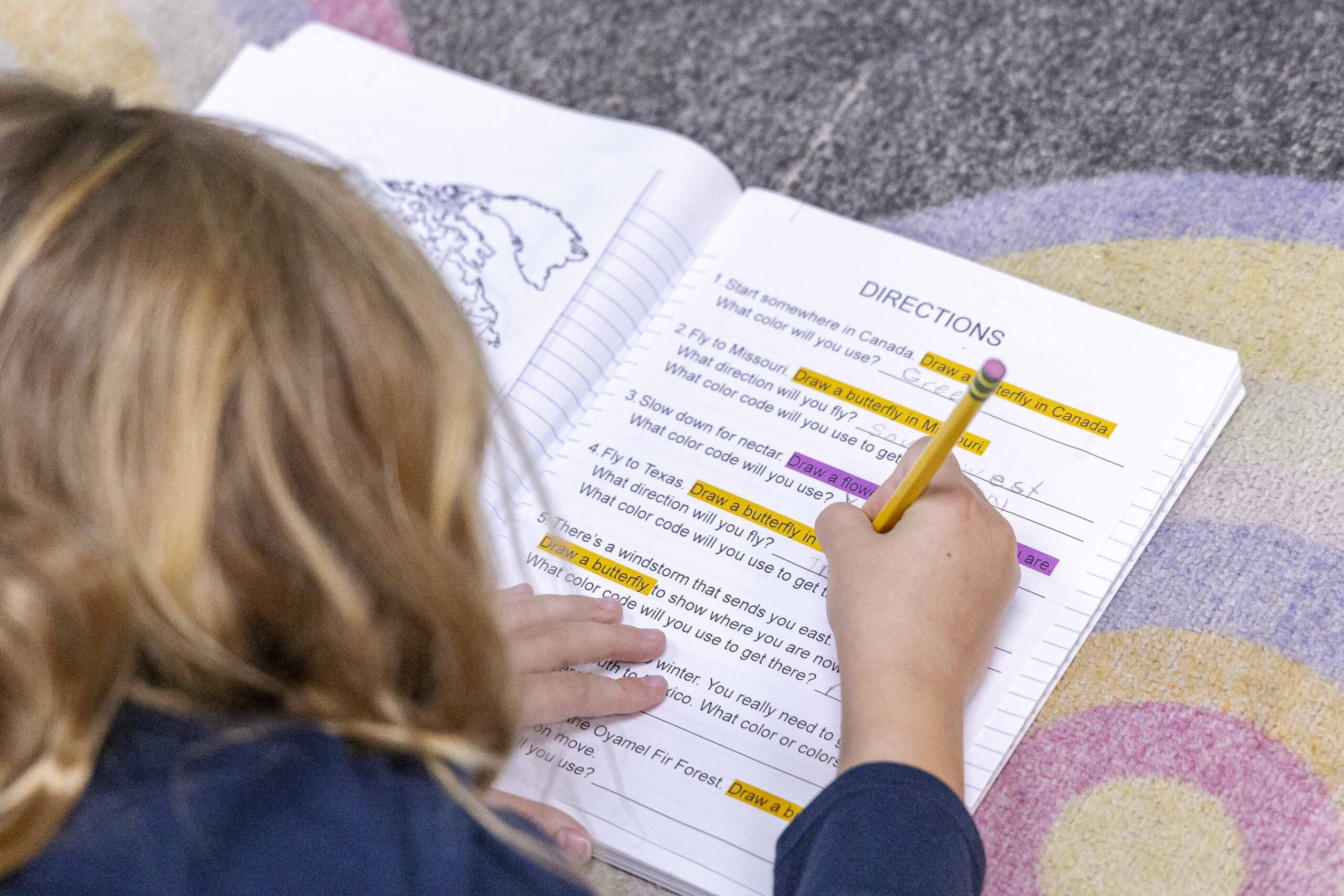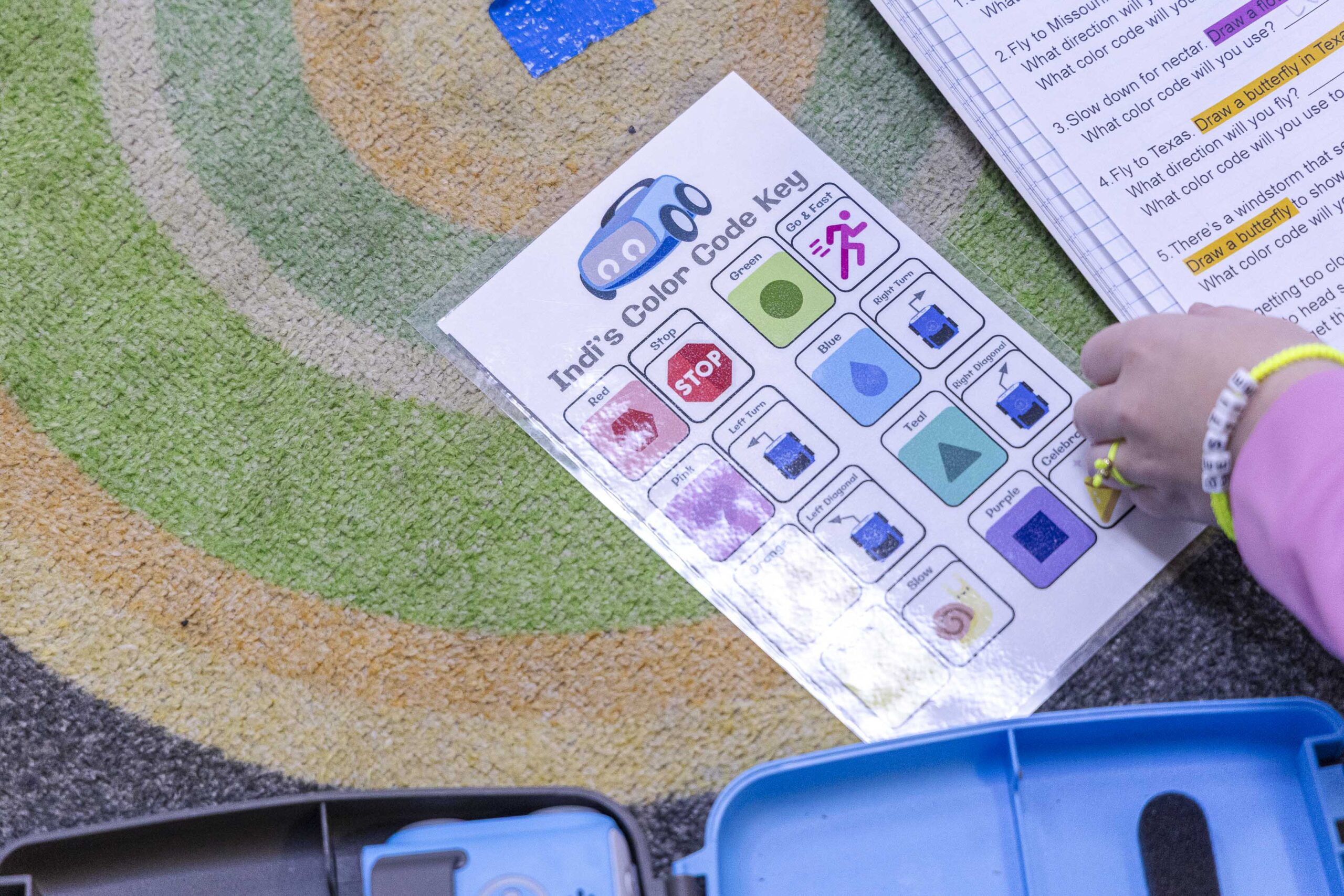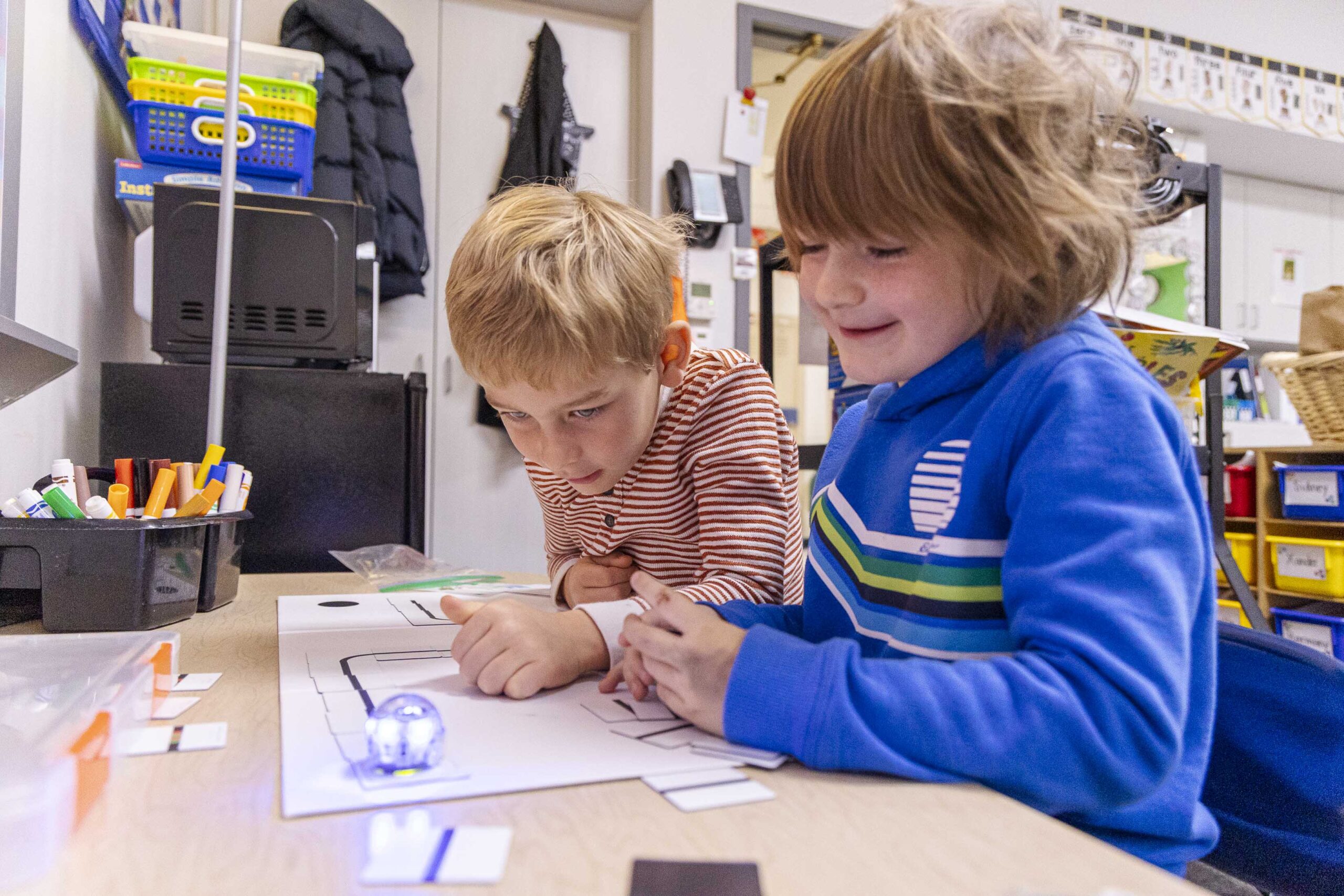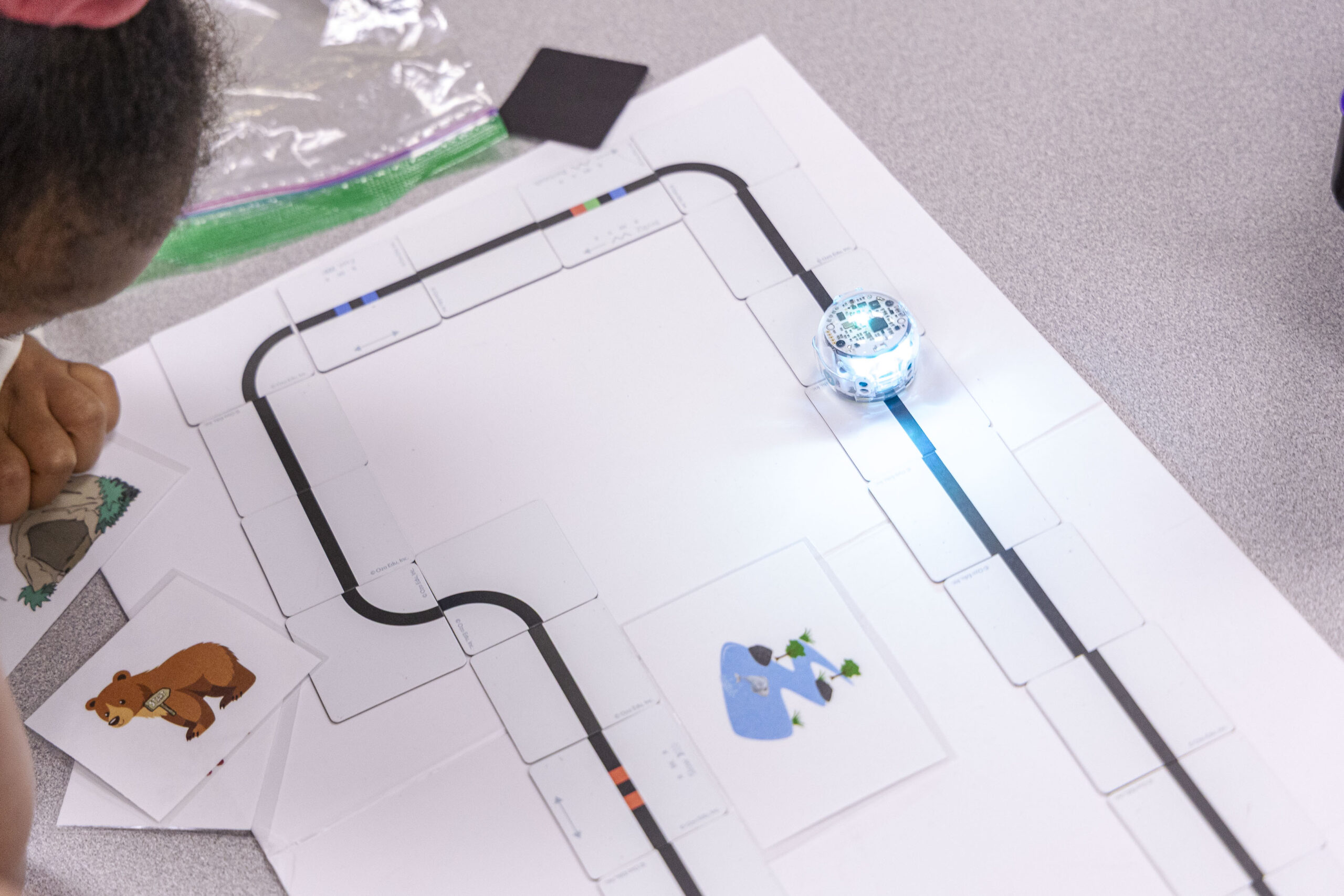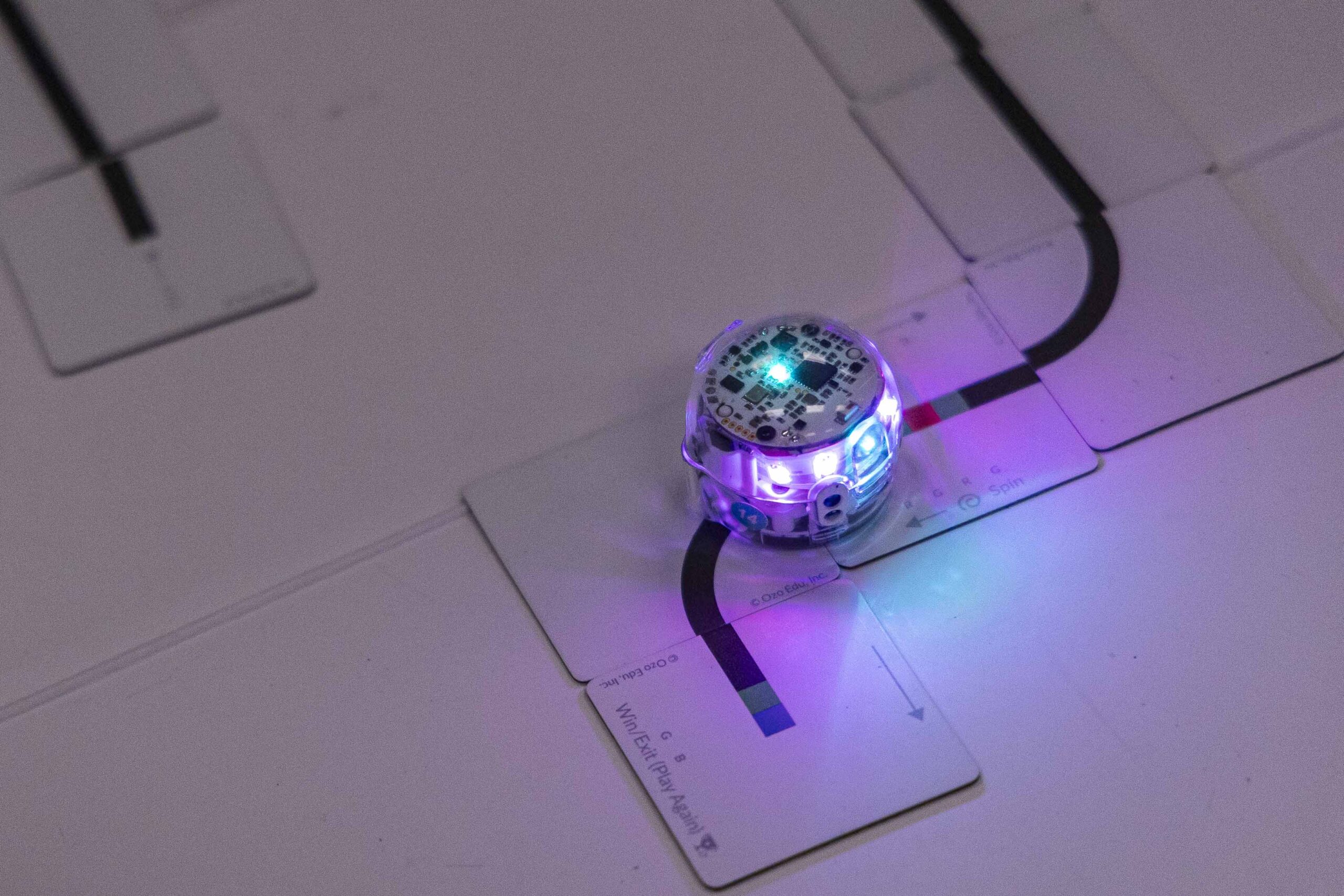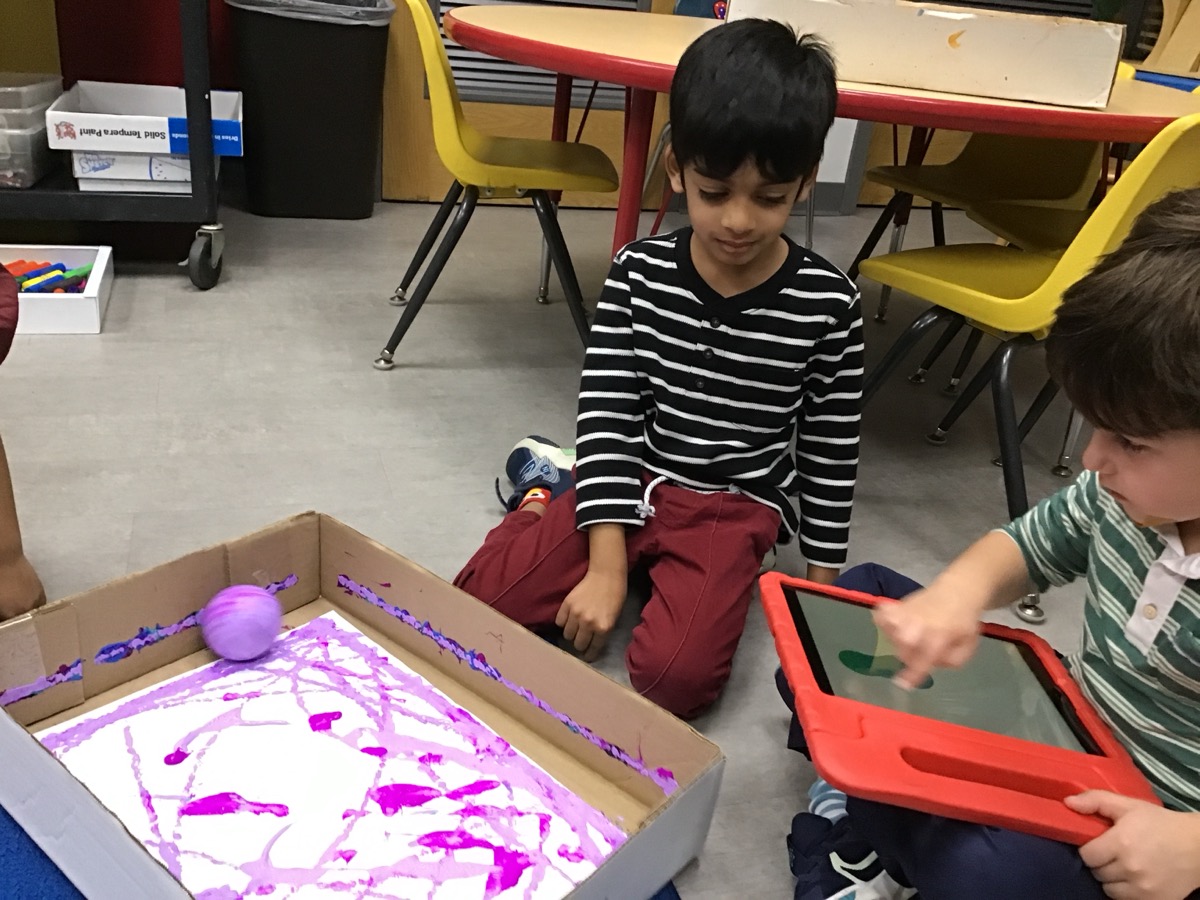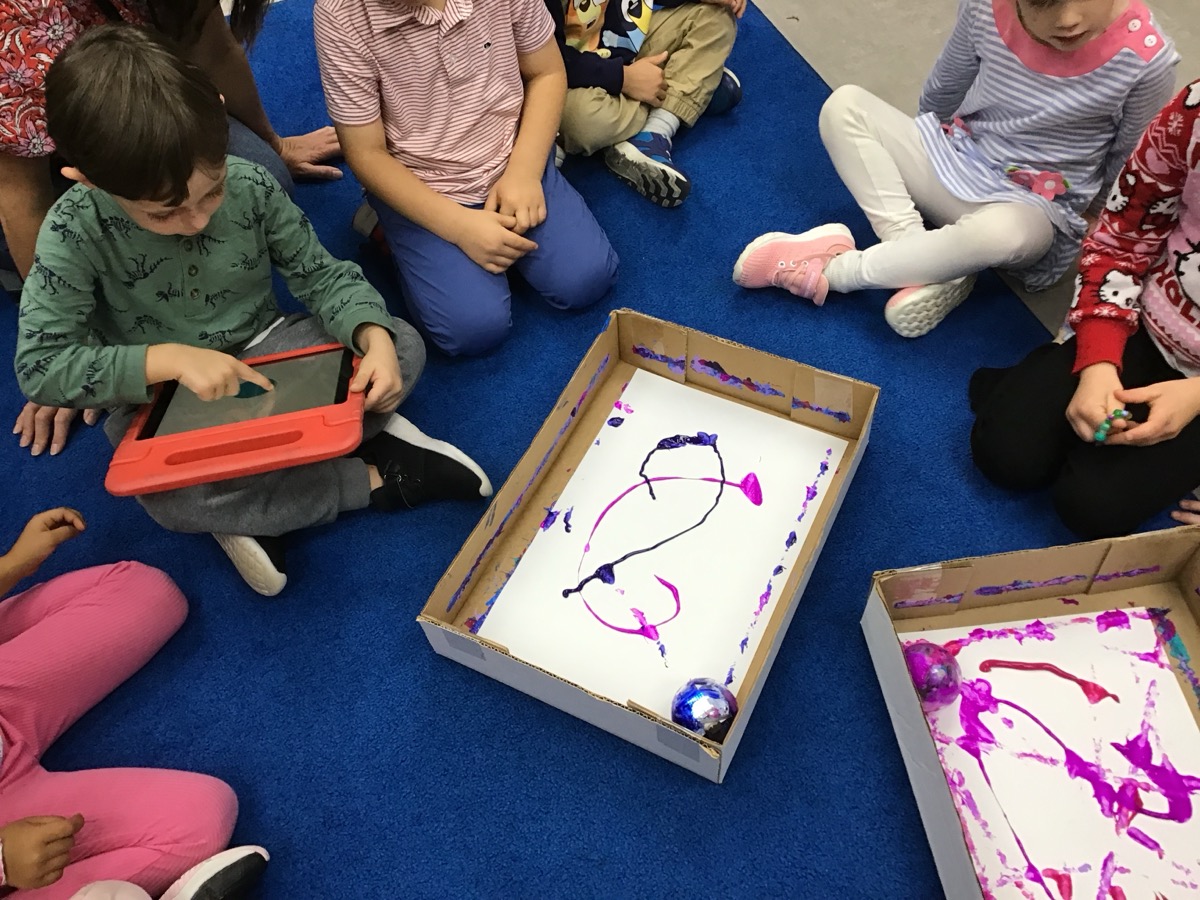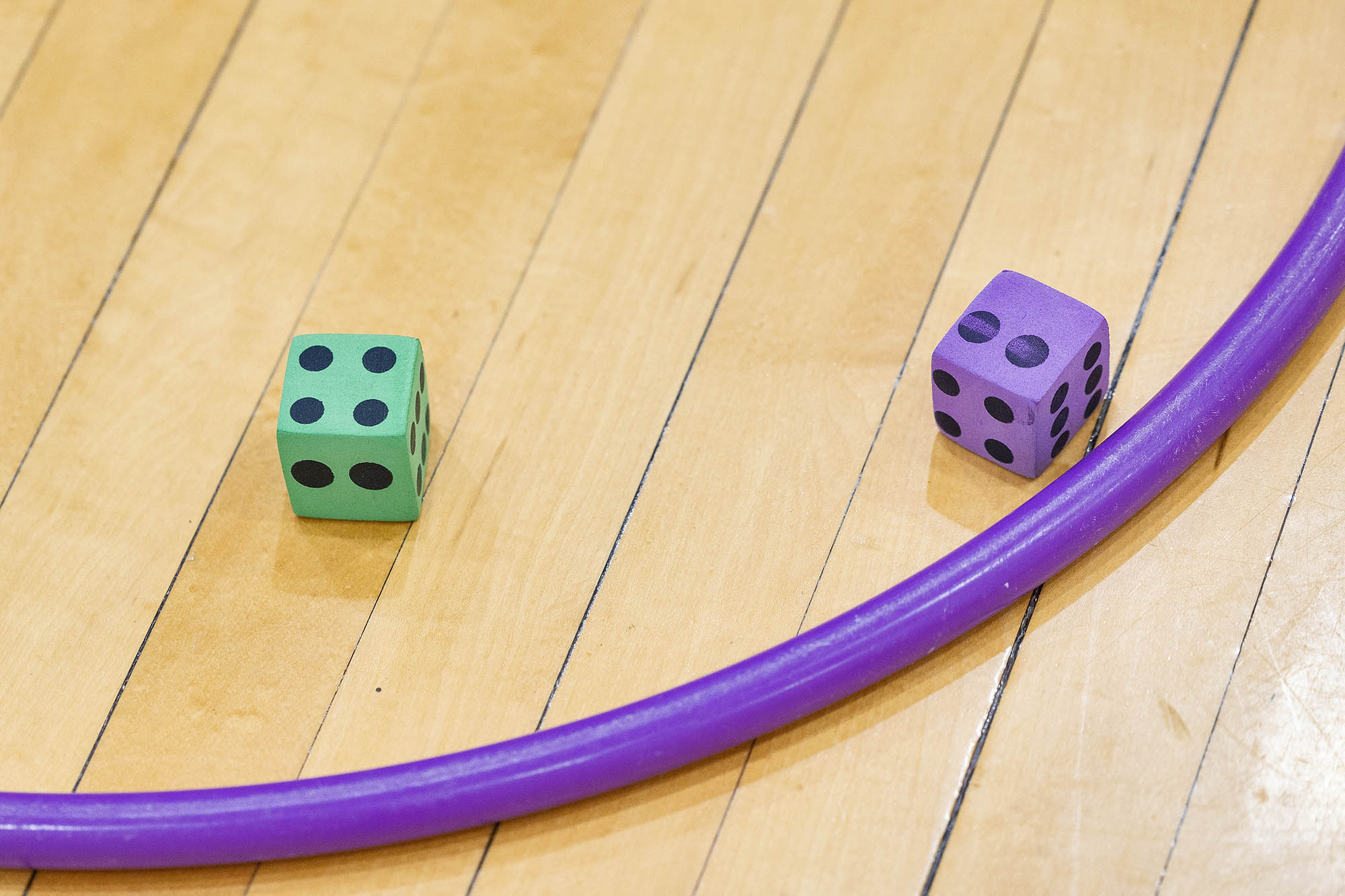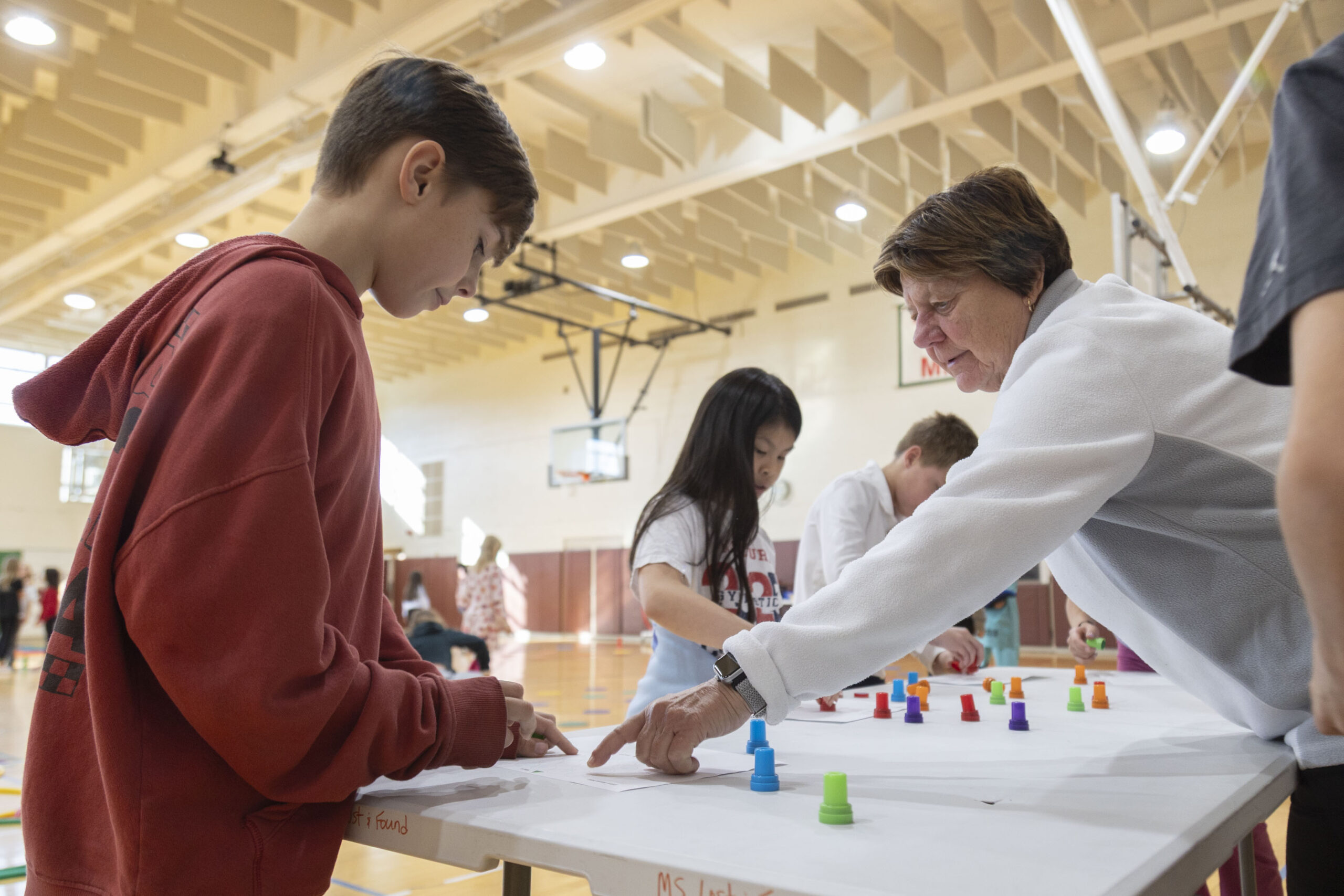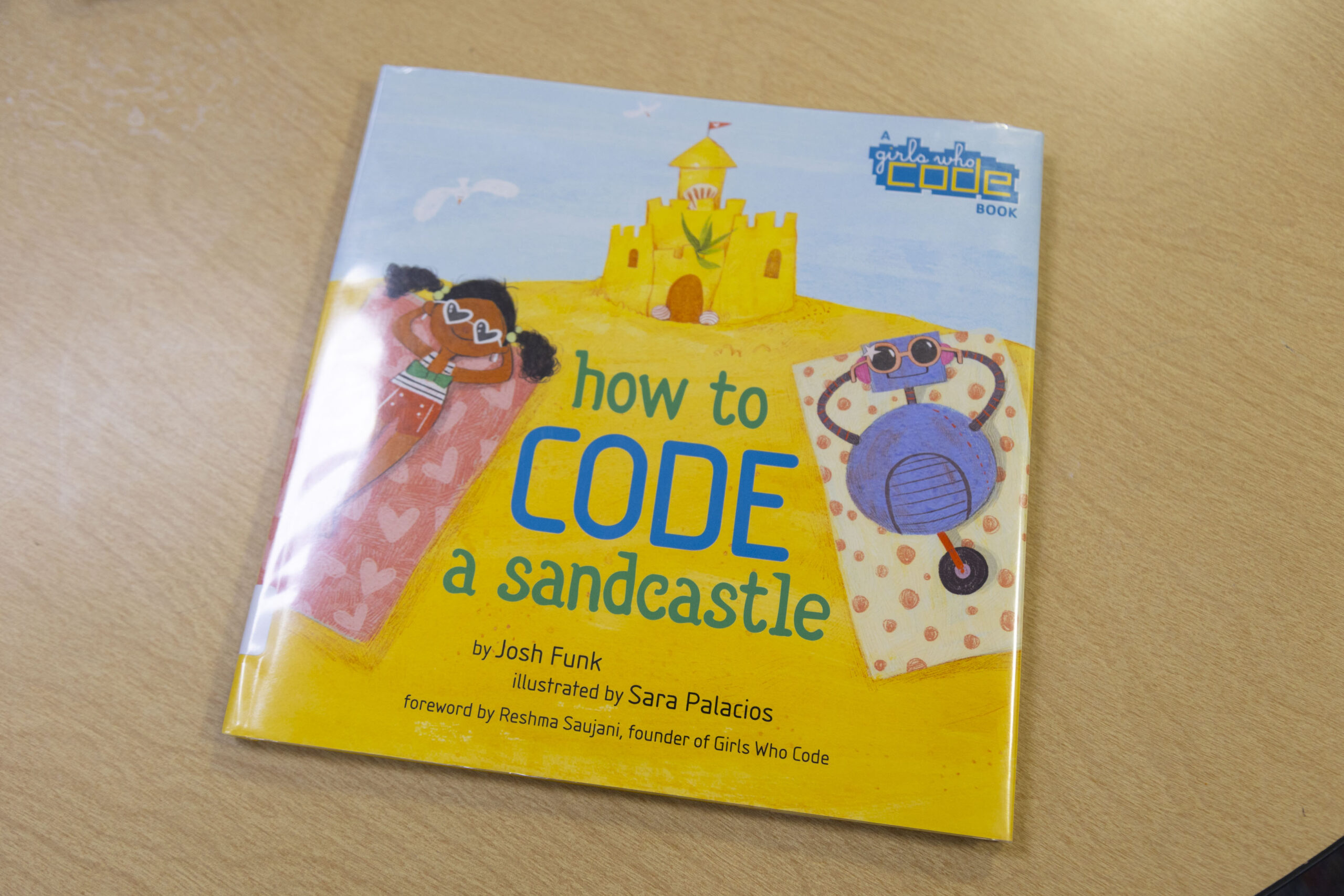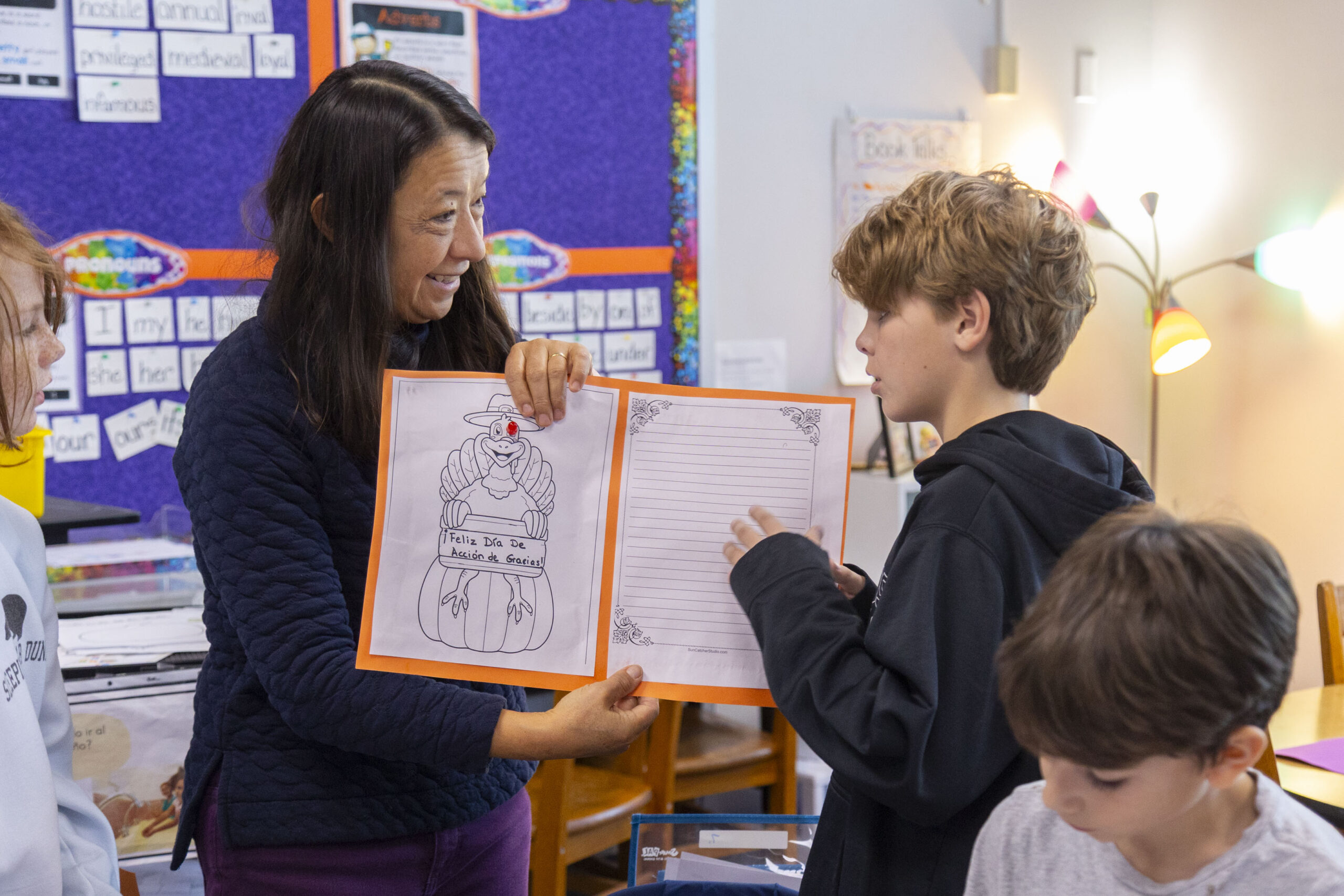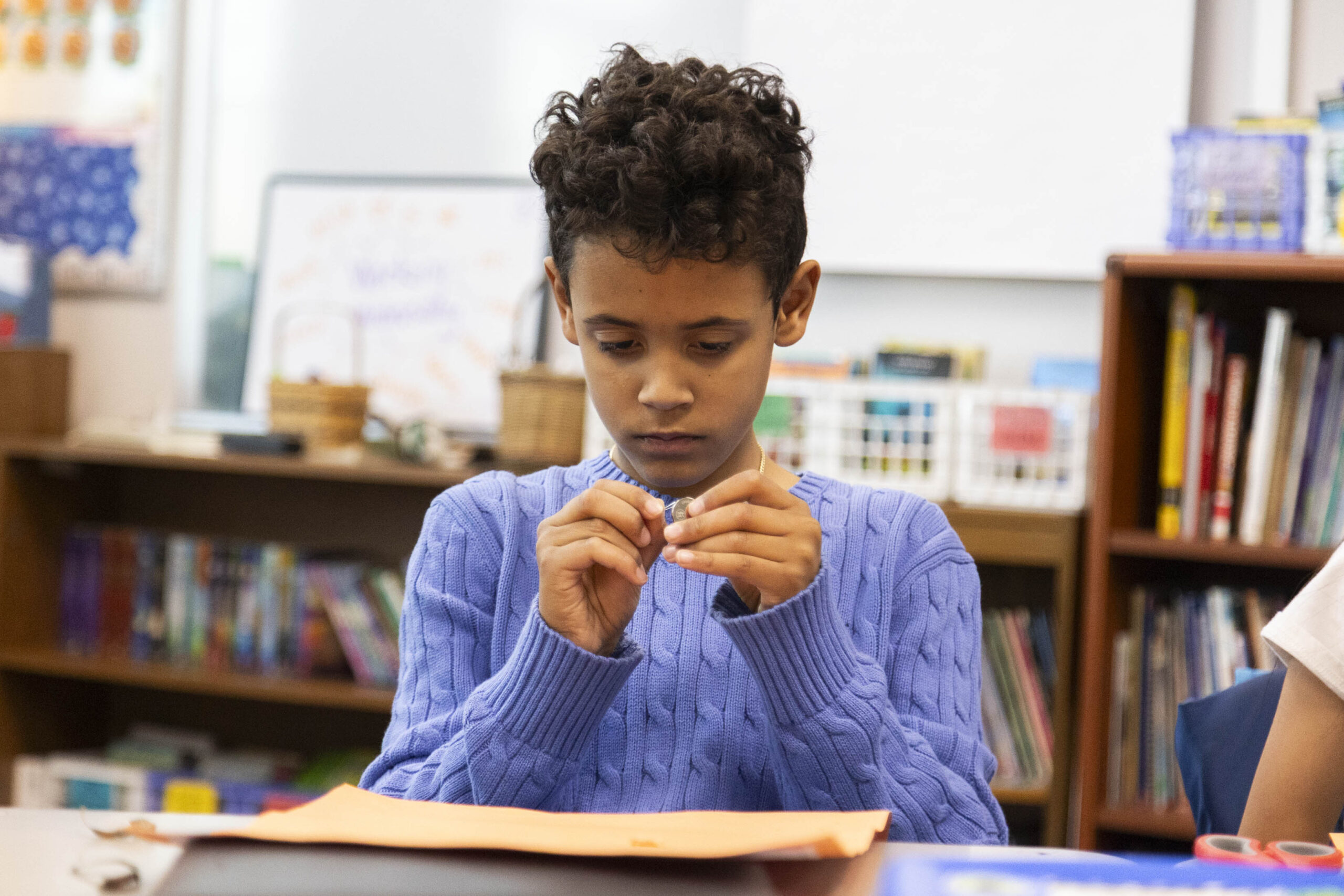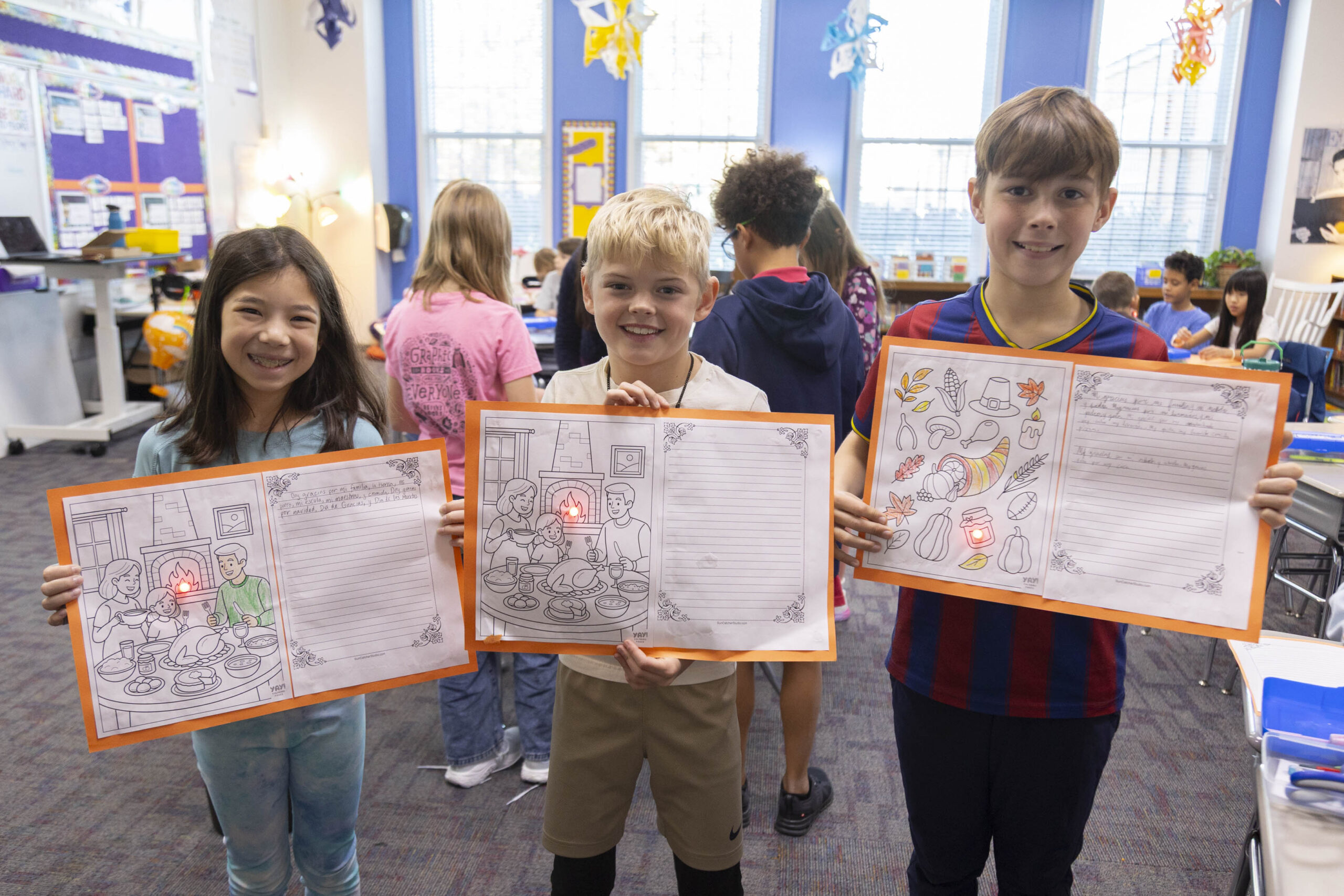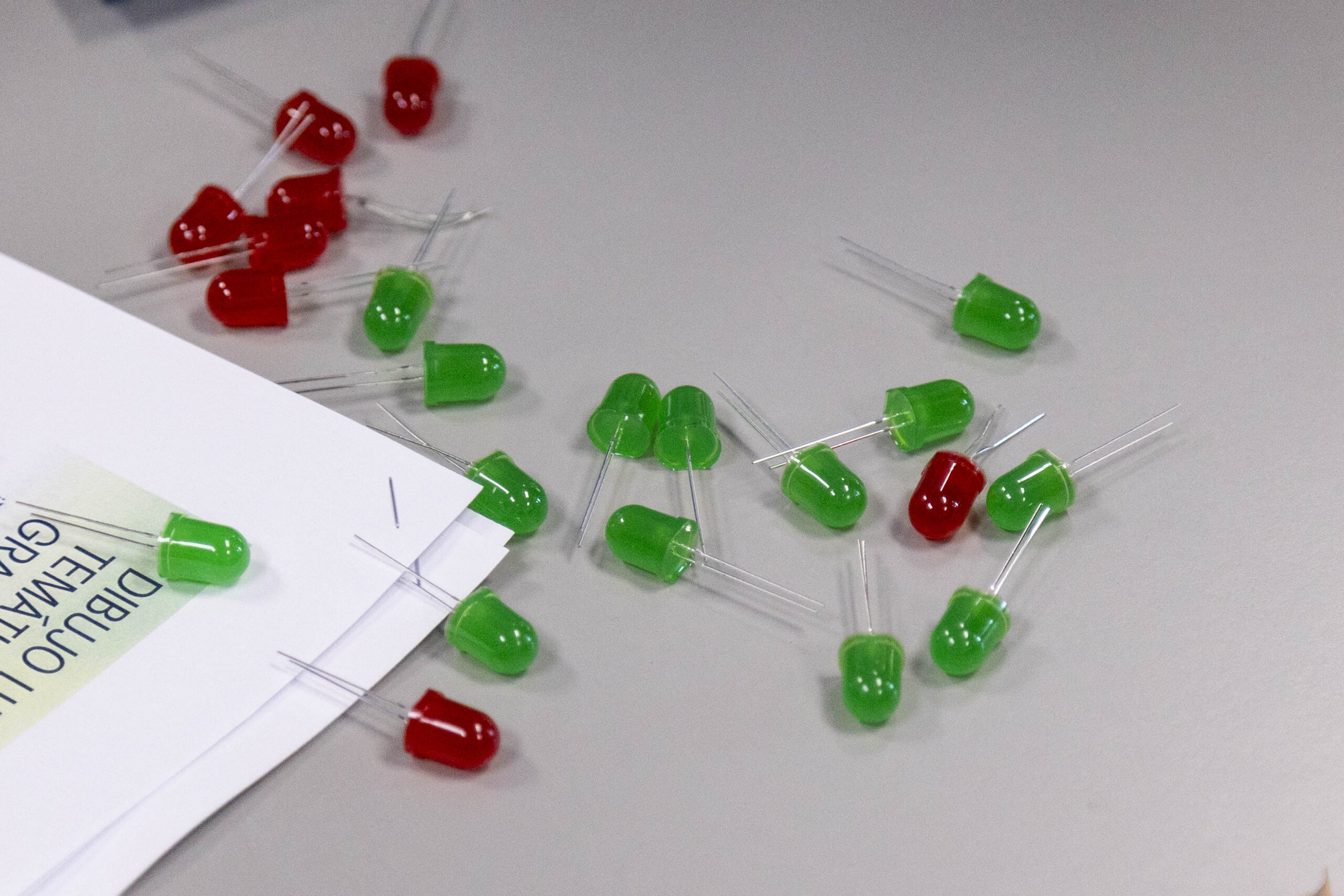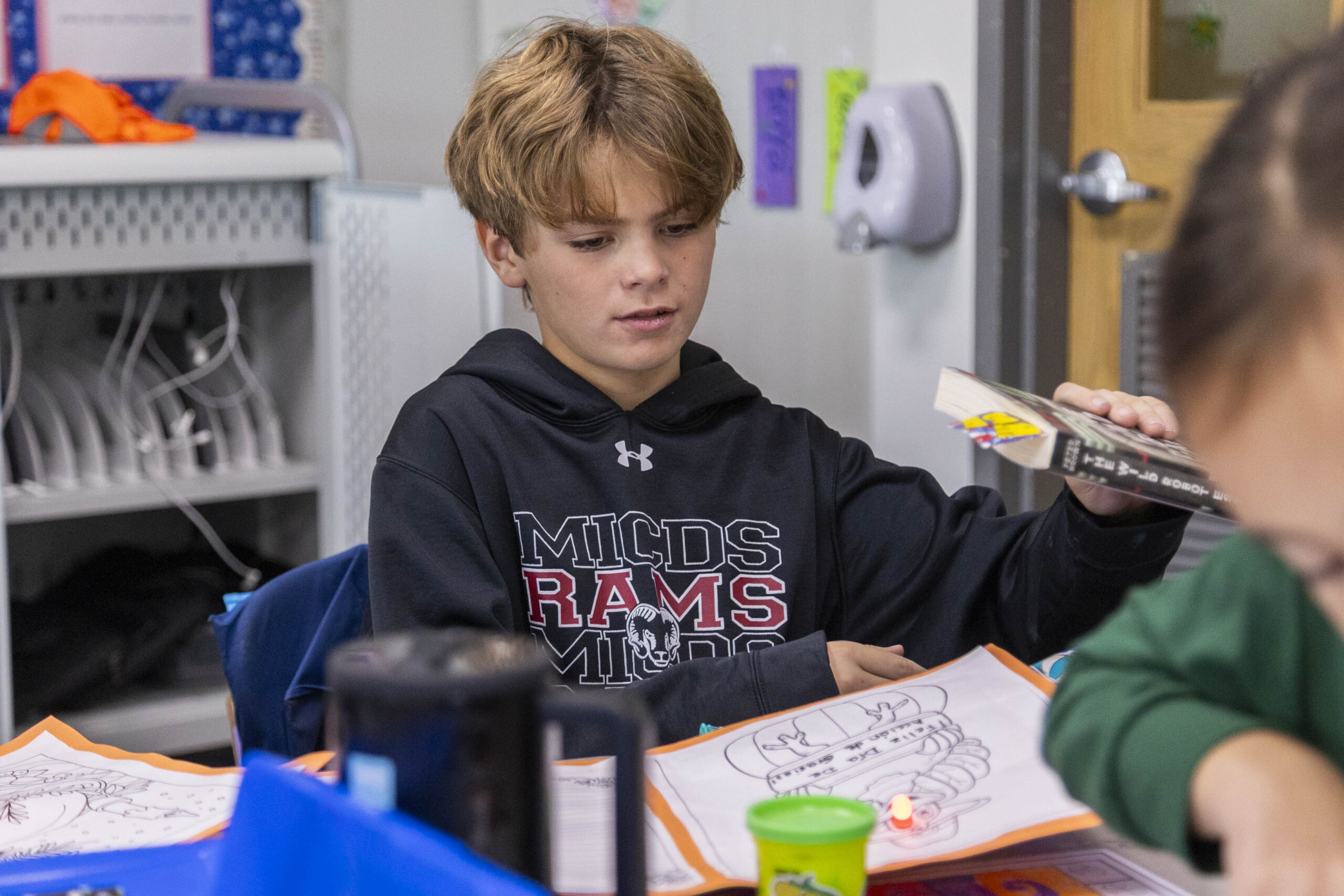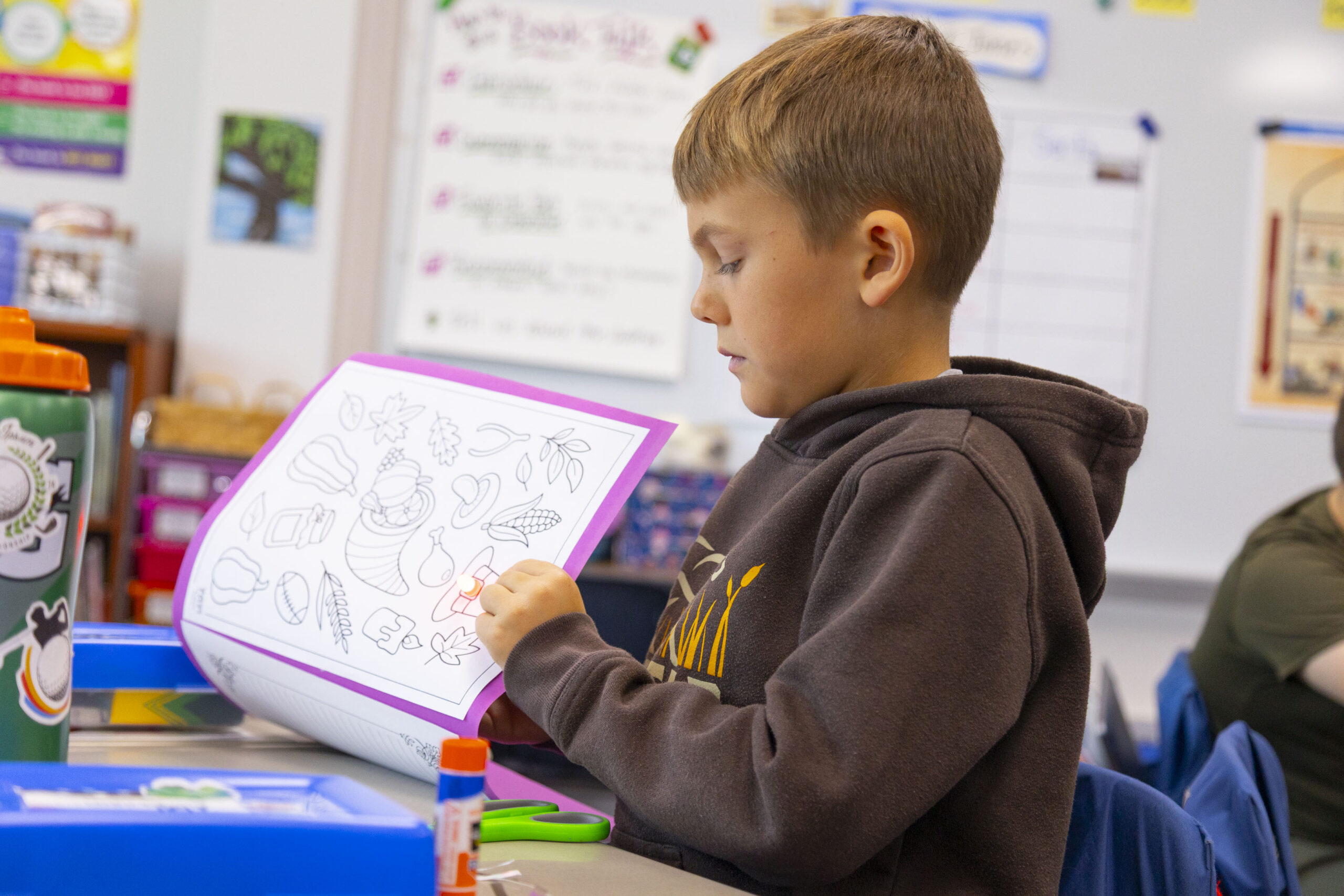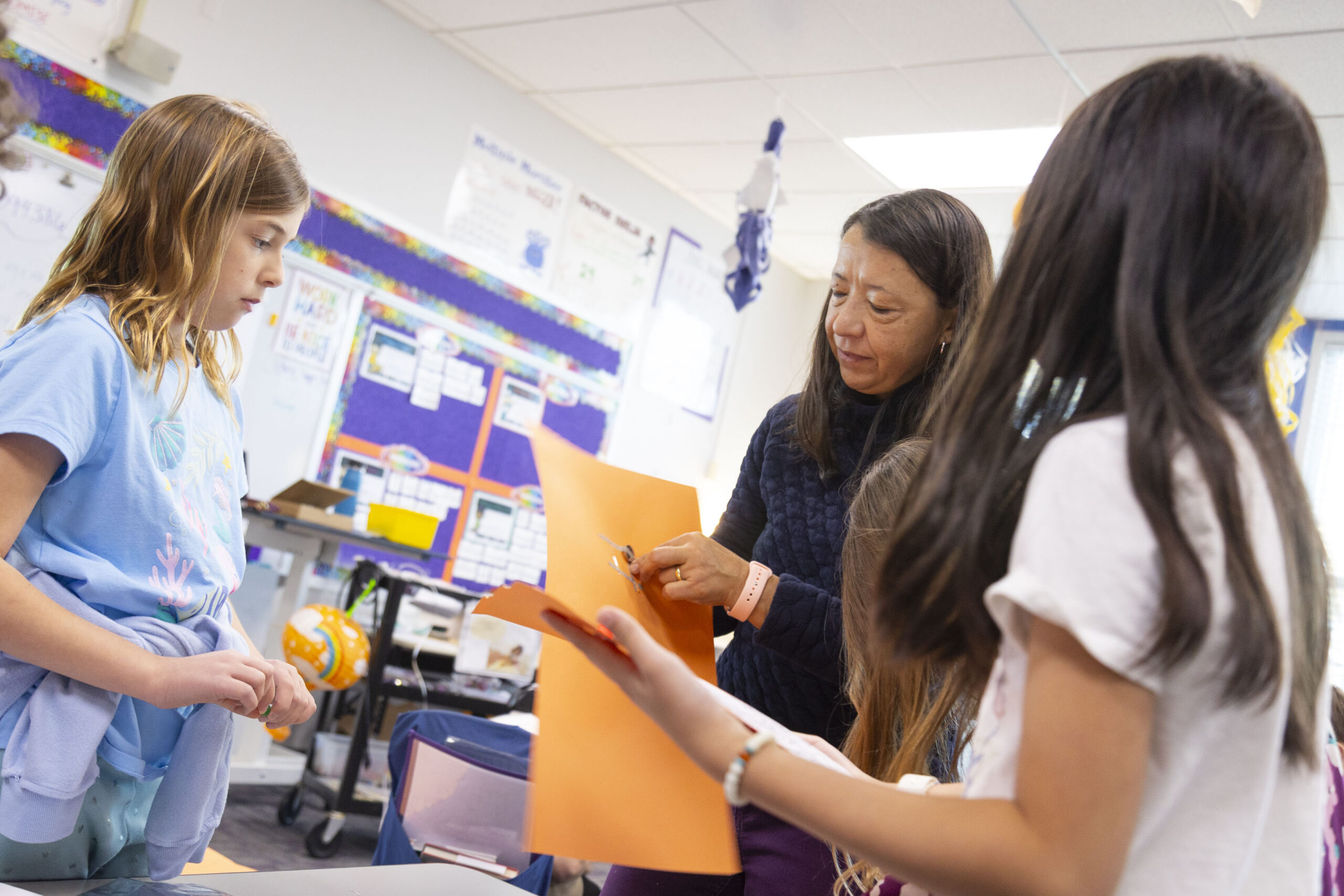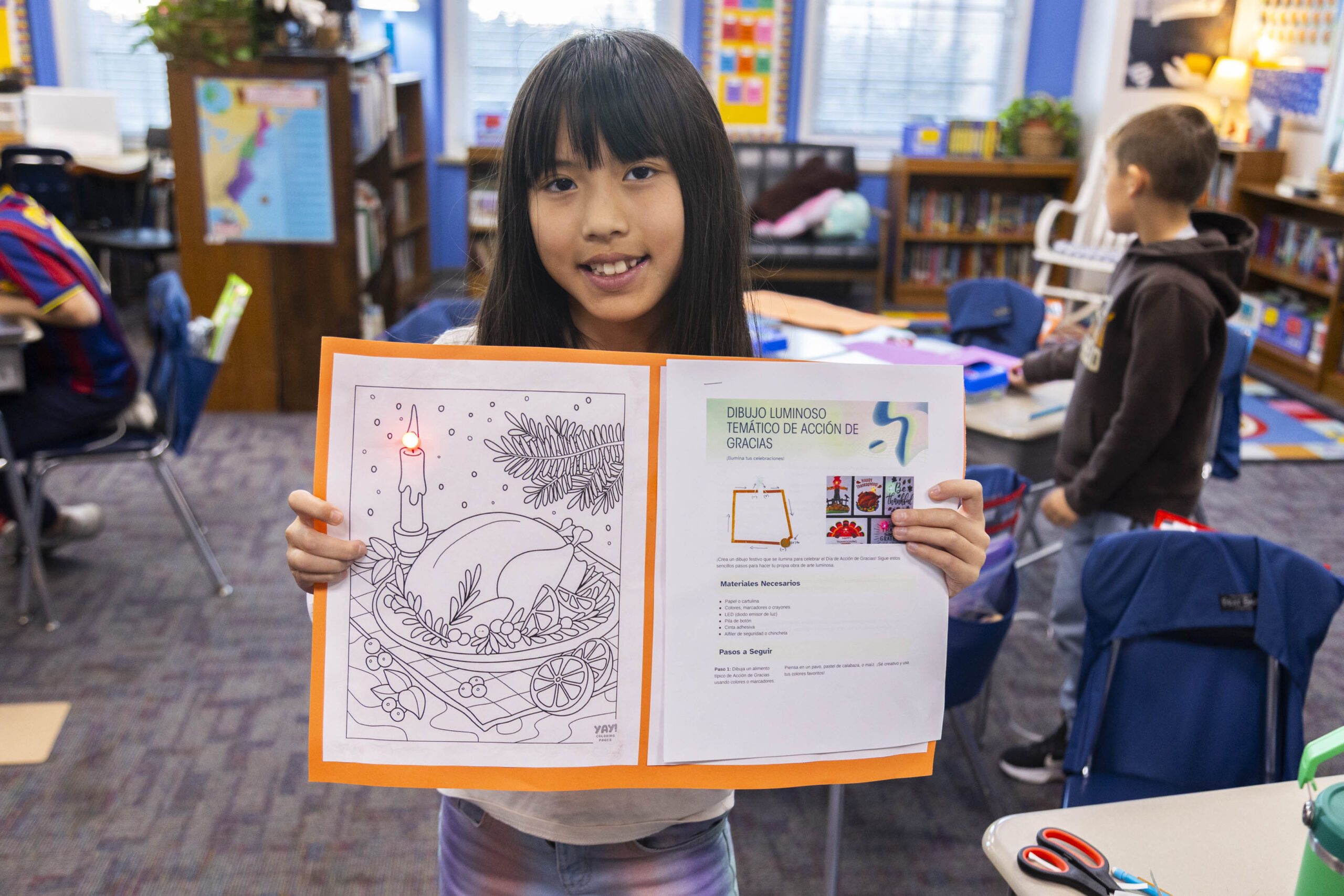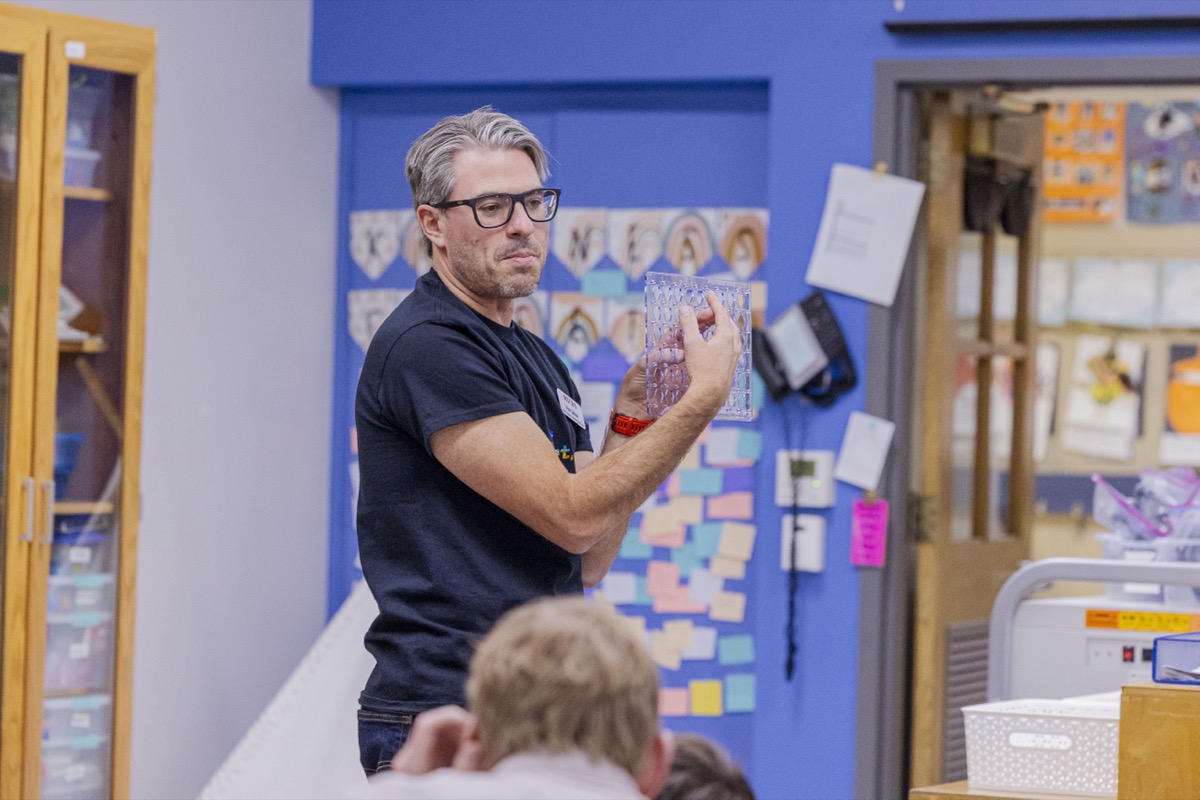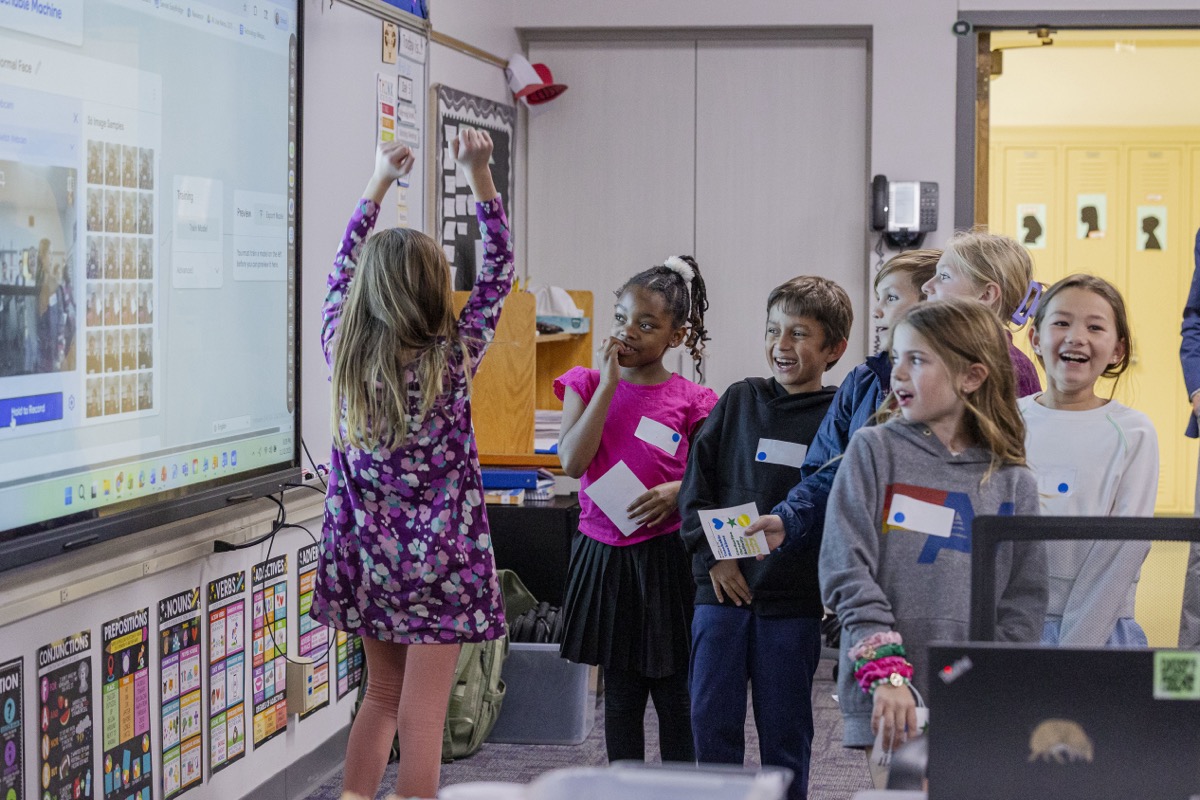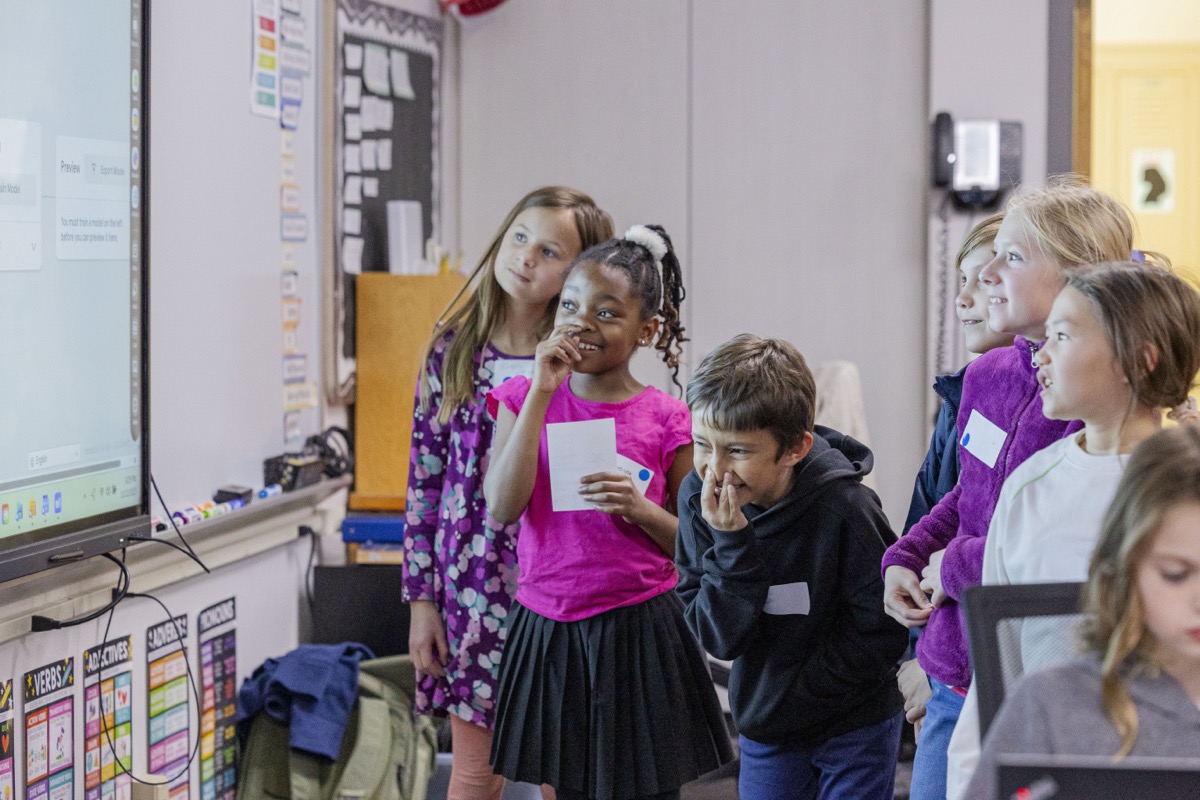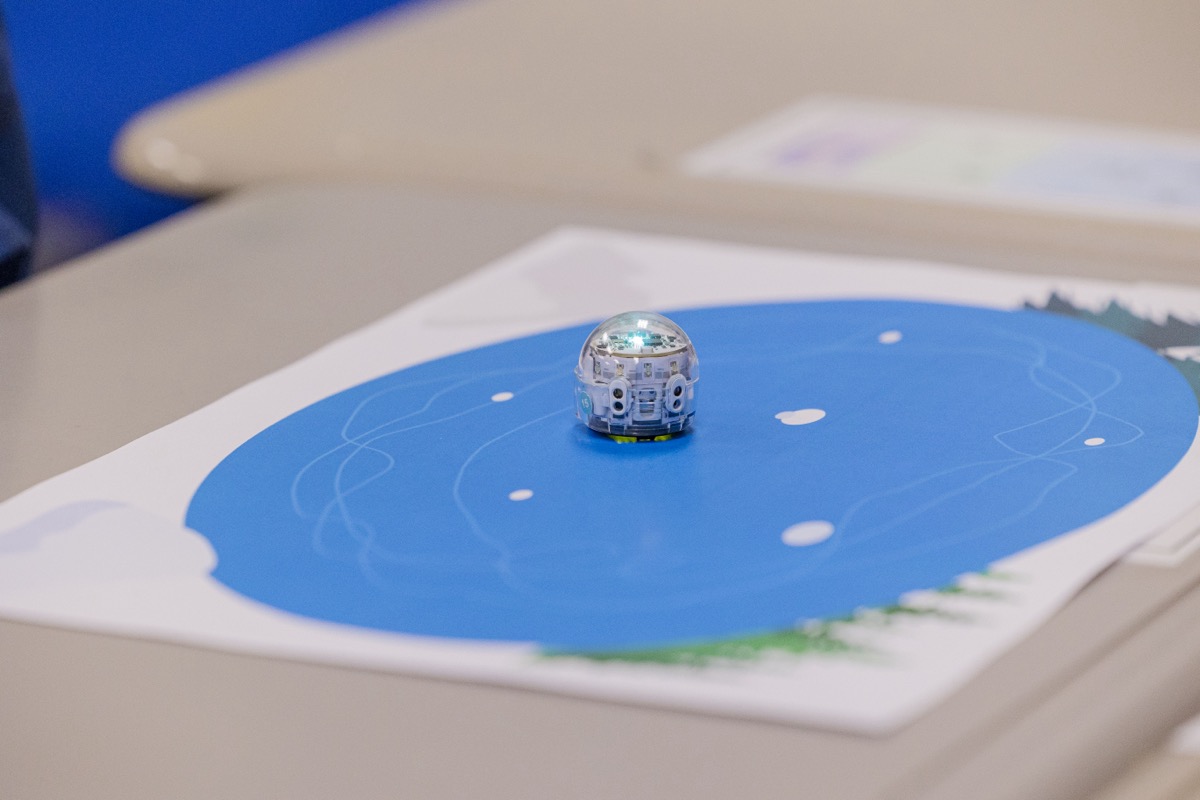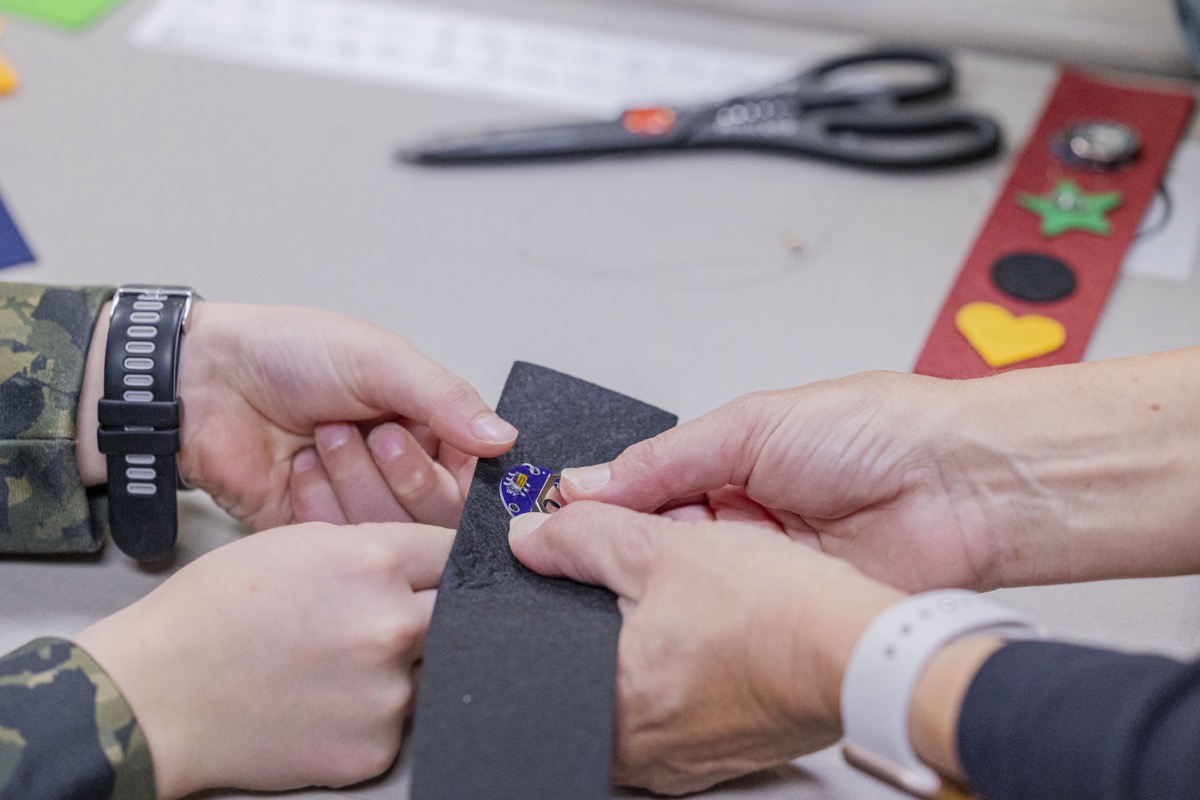Another themed week of learning struck the Beasley Lower School last week! From Monday, November 10, through Friday, November 14, all of our Junior Kindergarteners (JK) through fourth graders became coders during Coding Week 2025.
Themed weeks are held in the Lower School at MICDS three to four times a year. These interdisciplinary weeks center on a common topic that is woven throughout many lessons and subject areas so that students engage with the material from numerous perspectives and gain a deep understanding. Jim Lohr, Lower School PE Teacher puts it well: “Coding Week is where we can all take the opportunity to show a variety of examples of how coding looks in different class settings.” This year’s Coding Week incorporated lessons from math, science, maker, and art to P.E., library, Spanish, and homeroom!
Homeroom (Math, Science, and Maker)
In homerooms, students experienced a variety of coding activities that involved math, science, and maker knowledge. They got to code with the expert guidance of Lower School Coordinator of Instructional Technology Robyn Williams, who oversees all things makerspace in Beasley, our JK-12 Math & Computer Science Department Chair Diane Broberg, and former MICDS Upper School Math Teacher Janet Purdy.
In JK, students were introduced to coding as they became acquainted with computational thinking through working with small, screenless robotic vehicles called Sphero indi cars. They explored and experimented with different challenges, like using two, three, or multiple tiles of the same color to guide their cars along a directed path. This encouraged students to understand and apply fundamental color-coding concepts to create different courses.
In Senior Kindergarten (SK) with Williams, Broberg, JK-12 Science Department Chair Paul Zahller, and the SK teachers, students worked with indis on a bowling challenge. They were prompted to design and test various coded paths to successfully knock down pins.
Williams collaborated with our first-grade teaching team to develop and implement four distinct coding stations that exposed students to diverse coding tools and concepts:
- Scratch Jr. Introduction/Scratch Jr. Speedway: A station focused on introducing basic coding principles and logic using the Scratch Jr. application on iPads. Students had to code their car to race across the screen as fast as possible.
- indi car Coding Challenges/Crack the Code: A station where students completed a variety of coding puzzles using the indis and colored tiles.
- Code-and-Go Mouse Sets/Cheese Chase: A station requiring students to build and debug code sequences using the Code & Go Mouse sets to navigate paths to the cheese.
- Offline Coding/Dance Code: An unplugged activity where students used code commands to direct a friend to perform a sequence of dance moves, reinforcing the concept of sequential instructions.
Second graders participated in an indi neighborhood activity where students were challenged to act as “human Google Maps.” They provided the indi with directional commands (north, south, east, west) to complete specific challenges. This activity applied geographical concepts to computational thinking.
Williams shared, “Our annual Coding Week successfully brought computational thinking to life across the different grade levels. Through collaboration with homeroom teachers, we turned concepts such as color recognition, basic sequencing (left/right) in JK, path design in SK, and cardinal directions in second grade into exciting, hands-on challenges. Coding Week ensures every student is developing logical reasoning, critical thinking, and collaborative skills through fun, age-appropriate coding experiences.”
Science
In the science classes of Laura Pupillo, Lower School Science Teacher, students were exposed to Ozobots, Lego Essentials, and more! Our youngest learners in JK and SK built paths for Ozobots to follow and used color codes to create special movements and different speeds of movement. SK students even sequenced a hibernation path for a bear!
In first grade, students built and coded a pollination machine with LEGO Essentials. They coded a pollinator to fly back and forth between flowers. Second graders coded the migration path of a monarch butterfly using indi vehicles.
Students in third grade built and coded a Missouri animal to show an adaptation for survival using LEGO Essentials. One example of this was a bat flapping its wings to fly. Fourth graders built and coded an earthquake machine using LEGO Essentials. They changed the speed of the machine and tested various shapes, recording their observations.
Art
In art with Sarah Garner, Lower School Visual Arts Teacher, students in JK and first grade used a Sphero robot to paint. They used an iPad to “code” or tell the Sphero bot where to go over the paint. “The end results were beautiful abstract paintings!” said Garner.
In fourth grade, artists compared Canva Code to the projects they were designing in Canva. Canva Code is a new AI feature that allows you to build interactive designs, tools, and experiences simply by describing them in your own words. “Fourth graders have been designing packaging for new Pop-Tarts flavors,” explained Garner. After completing their own designs, students were asked how their designs differed from the ones that Canva Code designed.
Physical Education
In PE, students enjoyed a week full of games that can directly relate to coding. “They don’t look like the traditional activities in our gym, but the kids enjoy the change of pace and the challenges of new ways to understand coding in a physical education setting,” said Lohr. More specifically, students played Crack the Code and The Dice Game during PE. These activities challenged Beasley students to create codes, read maps, recognize patterns, and use simple math skills. “The excitement was contagious as students led their classmates through mazes, cracked challenging codes, and advanced to the championship level of the Dice Game,” said Susan Orlando, Lower School PE Teacher. “Watching their faces light up with smiles and accomplishment was the highlight of the week!”
Library
In Library classes during Coding Week, students heard the story How to Code A Sandcastle by Josh Funk, which highlights important coding concepts such as sequencing and looping code. After that, they enjoyed different activities by age group. The JK and Senior Kindergarten (SK) students were challenged to follow code with color-by-number activities, the first and second graders enjoyed color coding with the Sphero indi devices, and the third and fourth graders explored coding a dance party on code.org. Thomas Buffington, Lower School Librarian, added, “All students reviewed the main idea that coding includes instructing our tools to perform tasks. We also hope to make many of these activities available as checkout center activities throughout the rest of the school year and beyond. Students have had a blast with coding week!”
Spanish
With Lower School Spanish Teacher Soledad Villagomez, second graders incorporated Spanish into the same science lesson they were practicing with Pupillo. They coded the migration path of a monarch butterfly using indi cars in Spanish. How fun to solidify this lesson in both English and Spanish!
Our fourth-grade students created a festive, Thanksgiving-themed light-up drawing. They used an LED, a button cell battery, and art supplies. First, they selected a coloring page with Thanksgiving imagery: turkeys, pies, pumpkins, cornucopias, and families eating their Thanksgiving meal. Then, the students selected a spot where they would put their LED. Following directions in Spanish, they affixed the LED to the page and created a circuit so that the light would work. After that, they colored in the page and, in Spanish, wrote about what they were thankful for.
Coding Night
In the middle of Coding Week, Lower School parents and guardians of first through fourth graders were invited to join in the coding fun! On Wednesday, November 12, over 200 Beasley parents/guardians and students engaged in a number of hands-on coding stations.
First, they started in the South Gym with a simple binary dance. Then, they split off into small group rotations that included indi Car activities, snap circuits, conductive thread, Lego Essentials, and more! One such activity was run by Tex Tourais, Dean of Digital Learning & US English Faculty, and Jessica Lloyd, Third Grade Homeroom Teacher. They ran a Teachable Machines rotation called “The Silly Pose Predictor.” Students taught a computer to tell the difference between silly poses and normal poses. With such engaging sessions, Coding Night was not only educational but a ton of fun!
Williams ran an Ozobot Blockly Coding rotation for third and fourth graders. For this station, families used Ozobot Blockly (block code) on iPads to program their Ozobots to “ice skate” around a rink. This challenged them to use block coding functions, including whirls, spins, lights, and sounds, to design figure skating routines with an optional “pairs skating” challenge for partnering families. As an added layer of fun to this block-based programming introduction, families assumed the role of “owners of Frosty Gears Ice Rink,” responsible for programming the best ice-skating experience.
“It was rewarding to watch families collaborate at the Ozobot rotation,” said Williams. “Seeing students and parents interact while they were debugging code and celebrating when their robot performed a twirl, whirl, or squeak highlighted the social and creative side of coding. Their enthusiastic teamwork and their imaginative programming made the evening so much fun!”
While third and fourth graders programmed Ozobots, first and second-grade students had a blast exploring LEGO Essentials. They explored how parts like the motor, light, color sensor, and built-in gyro sensor help a creation come alive. Families used word block coding to control their builds, and many even designed their own projects that moved, detected colors, and lit up. “I love opportunities like this that build strong parent-child connections and share with families some of the exciting learning that happens in our classrooms,” Pupillo shared.
Also, thank you to all the faculty and staff who made Coding Week such a success! After such a busy week, we can’t wait to see what codes our Lower School students and families will crack next!